 Adobe Community
Adobe Community
- Home
- Adobe Media Encoder
- Discussions
- Troubleshooting Adobe Media Encoder (GPU Accelerat...
- Troubleshooting Adobe Media Encoder (GPU Accelerat...
Troubleshooting Adobe Media Encoder (GPU Acceleration Failing and Faulty Exports)
Copy link to clipboard
Copied
I've made posts recently on exporting errors I've had using Premiere Pro, and I prematurely marked that issue as solved only for it to come back and others.
When using the Media Encoder to export sequences from Premiere Pro, Media Encoder would either crash, the resulting footage would have offset clips (as described in a previous post), or the resulting footage would be flickering. This would all happen using Software Only.
GPU Acceleration, however, does not work at all. The export will immediately fail and move on to the next sequence, only for it to fail again. Supposedly, this is not an issue with Premiere's sequence settings nor export settings, because the exact same settings work when using Media Encoder and GPU Acceleration on another computer. The difference is this other computer says "OpenCL" for GPU Acceleration. The problematic computer says "CUDA."
This is the first time I've experienced issues like this in Media Encoder, and I'm not sure if the issue lies in Media Encoder, the communication between it and Premiere, or in the computer. I don't believe the issue is in Premiere Pro or the export settings since it seems to work fine on another computer.
Currently, I don't have the specs of the computer that is able to render the sequences, but the specs of the problematic computer are:

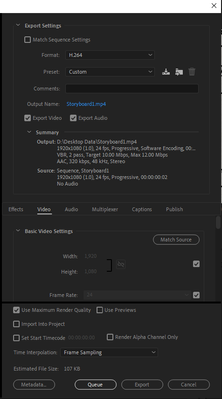
Have something to add?