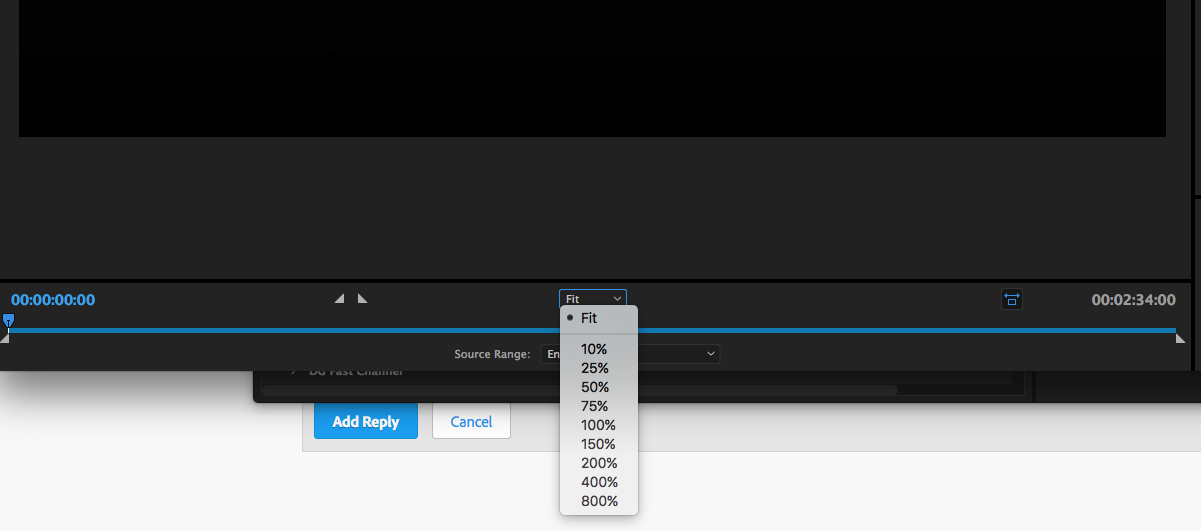Adobe Community
Adobe Community
- Home
- Adobe Media Encoder
- Discussions
- UHD sequence shown cropped in the output preview
- UHD sequence shown cropped in the output preview
UHD sequence shown cropped in the output preview
Copy link to clipboard
Copied
Hey everyone,
I have an UHD sequence in Premiere I want to render into 1080p MXF DNxHR HQX 10-bit. But for some bizarre reason, only the upper left corner of the UHD source is shown (in full res) in the 1080p output preview. Changing "Source Scaling" does nothing to change this. Once I start rendering, in the rendering preview window, the UHD source is scaled as it should be. But I would like to know why the output preview isn't working as it should. Any ideas?
Copy link to clipboard
Copied
Also started happening when I play anything in Premiere Program window: in the scaled down window, when I hit space, the UHD footage expands and only the upper left corner is visible in the window while the video is playing.
Copy link to clipboard
Copied
Can you post a screenshot of this? It sounds like your Program Monitor in Premiere is set to 100%, rather than "Fit," and in AME it sounds like you're also viewing your Output tab at 100%, rather than "Fit." "Source Scaling" is a different option—that controls how to change your video if you're scaling from one aspect ratio to another. It allows you to control whether you want letterbox, pillarbox, or scale up your footage to avoid either.
See the attached screenshot for AME's viewing preference at the bottom of the Output window.