 Adobe Community
Adobe Community
- Home
- Adobe Media Encoder
- Discussions
- Re: Where can I view confirmation that file copy v...
- Re: Where can I view confirmation that file copy v...
Where can I view confirmation that file copy verification was successful?
Copy link to clipboard
Copied
So in my preset I have selected to verify the transfered files, however once Media Encoder is finished the task there is no window to confirm that the files were verified successfully.
Copy link to clipboard
Copied
InterrobangMP,
Have you checked out the log? Media Encoder Help | Working with log files
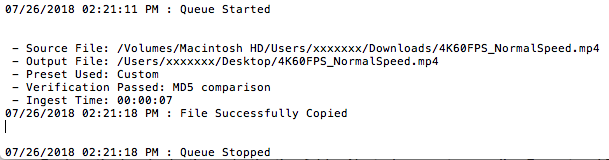
My log has a "Verification Passed" category, which shows my file has passed that verification. Do you have that option, as well? Please let me know.
Thanks,
Kevin
Copy link to clipboard
Copied
Thanks Kevin for the reply,
I had a look at the log folder and although there are a couple log files from the first time I tried to use Prelude a month ago, there are no log files from the ingest I just did today.
I was ingesting only four files. Two MP4s 4GB and 11GB each, and their related XML files.
Only the 4GB file was ingested, and the progress bar got stuck on 43% when the "events" window came up and says that the 4GB MP4 and it's XML were ingested successfully. It also said that the 11GB MP4 file WAS ingested succesfully, but that it's XML file was NOT. However, the 11GB MP4 does NOT appear in the Project window, and IT IS in the folder on my HDD. And even though I just cancelled the ingest, there is no log file in the "log" folder. Not even an "ErrorLog" as the link you sent me suggests there should be.
I'm very confused, and not really willing to trust Prelude with verifying my imports at this point. Especially when it comes to importing large numbers of files where I am not going to be able to manually check imports.
