 Adobe Community
Adobe Community
- Home
- Adobe Media Encoder
- Discussions
- Re: Why does Media Encoder take up so much memory?...
- Re: Why does Media Encoder take up so much memory?...
Copy link to clipboard
Copied
Hello,
I typically do a lot of little exports from a single edit and use AME to queue them for one session of export. Didn't used to have a problem with memory, but lately if I do 1/2 as much at a time as I used to my 32GB RAM computer runs out of memory. I've noticed that if I open up Activity Monitor, AME creates a PProHeadless task that takes up about 1.30 GB per video clip I'm trying to export. These PProHeadless tasks don't go away after a clip is done exporting and just keep stacking up until all memory is gone. Is this an error on AME's side? How can I get AME to stop stacking PProHeadless tasks that don't seem to be needed anymore after the clip is finished exporting?
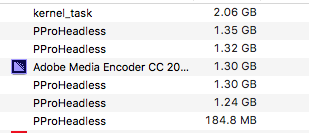
Thanks,
 1 Correct answer
1 Correct answer
Hi ALainhartBentoATL,
Sorry for the trouble. PProHeadless functions read Premiere sequences for other programs. It this case, the processes are not getting terminated for some reason.
What are the system specs(OS, RAM, GPU, CPU)? Are you logged in as an Administrator in the OS?
Try resetting the Media Encoder preferences: Media Encoder Help | Set preferences and check the issue.
Let us know the status.
Thanks,
Vidya
Copy link to clipboard
Copied
Hi ALainhartBentoATL,
Sorry for the trouble. PProHeadless functions read Premiere sequences for other programs. It this case, the processes are not getting terminated for some reason.
What are the system specs(OS, RAM, GPU, CPU)? Are you logged in as an Administrator in the OS?
Try resetting the Media Encoder preferences: Media Encoder Help | Set preferences and check the issue.
Let us know the status.
Thanks,
Vidya