 Adobe Community
Adobe Community
- Home
- Adobe Media Encoder
- Discussions
- Re: Why does Premiere open something called Media ...
- Re: Why does Premiere open something called Media ...
Why does Premiere open something called Media Encoder?
Copy link to clipboard
Copied
Hi! Can somebody please help me out? Why does Premiere open something called Media Encoder? My computer is lagging really badly when I try to edit videos. Does it have to do with that app? I have emptied the Premiere cache - I do it once per hour, and shut down the aplication, wich helps for a while. From time to time - at least once a day - Premiere crashes.
Here is what I can tell you about my computer - sorry, I coudn´t translate it all to English - I don´t know the words for this stuff...
mac os Big sur 11.2.3
MacBook Pro
Prosessor: Four cores Intel Core i7
2,2 GHz
Prosessors: 1
cores: 4
L2-välimuisti (per core): 256 kt
L3-välimuisti: 6 Mt
Hyper-Threading-tekniikka: in use
Memory: 16 Gt
Thank you in advance! 🙂
Katarina
Copy link to clipboard
Copied
Hi Katarina,
Adobe Media Encoder is an encoding software. It helps us to encode/export the multiple projects while editing other projects in Premiere Pro, etc.
Thanks for the sharing the system info. Could you share more details about the issue?
Is AME launching on its own?
Have you rebooted the device?
Let us know. We're here to help.
Regards,
Shivangi
Copy link to clipboard
Copied
Yes, AME is launching on its own, and yes I have rebooted!
Regards,
Katarina
--
Two hands, three monkeys...
Copy link to clipboard
Copied
No, you do not have to export video from Premiere Pro with Media Encoder.
In the Premiere Pro Export Settings dialog box, choose Export instead of Queue.

Premiere Pro will export the file.
That said, you may still experience a drop in system respnosiveness as you do other tasks while the video exports. The two things that are going to improve this are more RAM and faster processor cores.
Since you're on Mac, are you using an all Apple ProRes workflow? That is, transcoding your source footage to Apple ProRes422 LT, setting your Sequence settign to ProRes422 LT and then exporting your editing master to ProRes422 LT? You would then drop your ProRes422 LT edited master into Media Encoder to encode it for delivery like H264. You should notice a significant improvement in responsiveness. By using ProRes, you're taking advantage of Premiere Pro's Smart Rendering.
Copy link to clipboard
Copied
Hi Warren!
I haven´t tried to export anything, that´s the thing. I don´t have any issues with exporting. It AME just launches itself. And I use the settings Premiere suggests. I rather not mess with the presets.
Copy link to clipboard
Copied
There are other instances that can launch Adobe Media Encoder:
- Ingest Settings
- Proxy Creation
- Open at Login (macOS option)
To check if it's Ingest Settings, go to File > Project > Project Settings while your project is open and choose the Ingest Settings tab. Look to see if "Ingest" is enabled. If this is enabled and set to Transcode, Create Proxies or Copy and Create Proxies then Media Encoder will launch.
To avoid launching Media Encoder when you import footage, make sure that Ingest is disabled (unchecked).

Proxy creation is much more obvious in that you have to right-click a clip or clips that you've imported and then choose Proxy > Create Proxies.
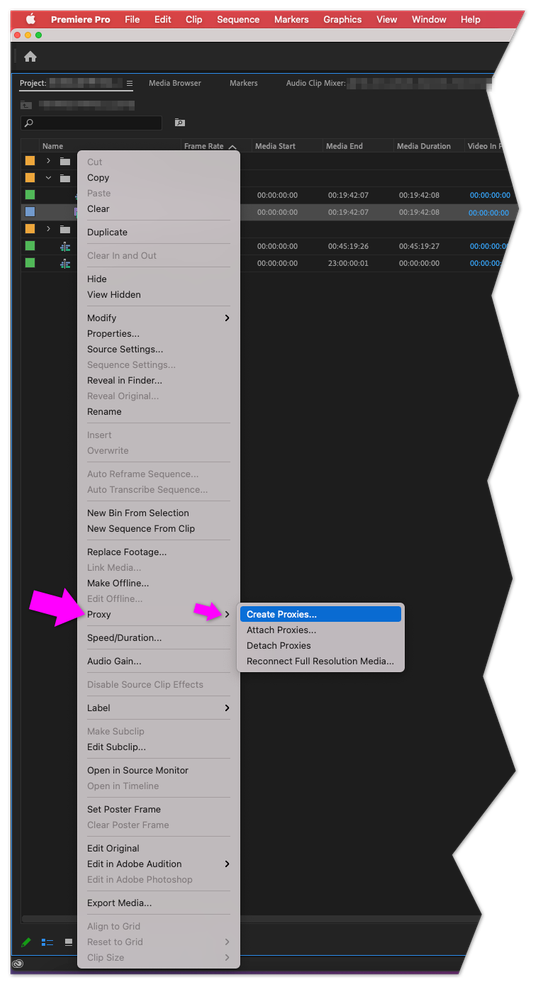
You could also double-check that "Open at Login" is disabled. It's off by default. When Media Encoder is open, right click its icon in the macOS Dock and double-check that Options > Open at Login is not checked.
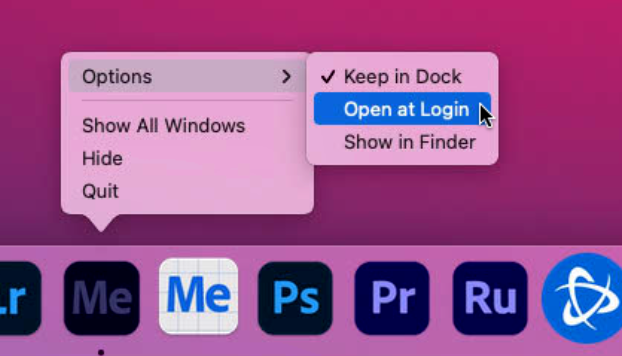
Copy link to clipboard
Copied
Smart Rendering is what Premiere Pro suggests.
Premiere Pro Guided Workflow: Smart Rendering
The guide doesn't focus on what might work best with your hardware, though. Hence, my recommendation of Apple ProRes422 LT. 1080p ProRes422 LT on your Mac should play smoothly and be fairly responsive from either the Macintosh HD (assuming there's at least 10% to 20% space available) or an external USB3 hard drive. 2160p should play fine from the Macintosh HD (again, assuming there's at least 10% to 20% space available) or an external Thunderbolt SSD drive. If not, or if you're using a USB3 drive, you may need to use an Apple ProRes-based Proxy Workflow for 2160p footage.
