 Adobe Community
Adobe Community
- Home
- Adobe Media Encoder
- Discussions
- Wraptor 3.1 DCP outputs confusion
- Wraptor 3.1 DCP outputs confusion
Copy link to clipboard
Copied
Hi there
First off, Ive emailed Quvis quite a few times , filled out a contact form, and also have posted to their Facebook page, and I have called them a number of times, even though Im based in UK and it wont be cheap to call the USA!! So, I have tried many many times to contact someone who can help. I am hoping that someone here can offer advice , or better still actually provide a working contact for Quvis. Ive paid upfront for the Wraptor Pro version.
Here's the problem:
Basically, since we started using PP/AME and making DCP's it doesnt matter if you select your content to be a short, trailer, or whatever- it always ends up in the Features section of a cinema server. This was never the case before on MacOs Wraptor Pro. Something isnt right.
Secondly, when selecting a 1920x1080 output, it says 'C' in the naming convention (Full Container) which again , isnt right.
I'm sure these must be easy fixes? The actual content on screen is correct, but it looks amateurish and explaining it to people we charge is far from ideal.
As I said, it was always fine, but now for some reason the content ends up in the wrong part of the cinema servers it is ingested onto.
Using Windows 10 and PP/AME CC 17
 1 Correct answer
1 Correct answer
Hey Warren,
So I had some good news today!
I managed to track down a working email for Quvis and the support has been near instant back and forth.
So the issue is acknowledged and an updated Wraptor is to be rolled out very soon (this was happening anyway). It is a Windows/Wraptor Pro 3.1 issue as opposed to Mac/Wraptor Pro 3.1
I actually heard back from Kenbe, the CEO. At the time of writing I haven't gotten to the bottom of what may be happening to my emails to support@ and the support forms you c
...Copy link to clipboard
Copied
Hmmm...
I've used the Wraptor DCP presets for independent feature films, theatrical marketing, and film festivals, copying the resulting "filename.dcp" folder to a USB flash drive or FTP upload and being very careful not to alter the folder contents.
I've never noticed anything that differenciates features, trailer and so forth within that structure. Perhaps the issue is something to do with where it's getting copied to when delivered?
Also, Qu Vis is in Topeka, Kansas. Phone: (785) 272-3656 (Or did you try that and they referred you to a United Kingdom number?)
Copy link to clipboard
Copied
Thank You for your response, Warren.
What we have found is with Wraptor Pro 3.1 out of AME cc 17 anything made goes into the Feature section of the cinema server.
I was wondering do you get the chance to see content you make loaded onto a cinema server? Not Features made, but shorts or trailers for example? They should be going into the corect section of a cinema server.....
I am attaching two images: first image shows the sections on a cinema server. You will see sections such as "features" and "shorts", for example. The second image is the CPL of a short we made using Wraptor Pro 3.1. As you can see the output suggests a short, by Wraptor producing "SHR" in the DCP element. However, take look a bit further within the CPL, it says :
ContentKind>Feature</ContentKind> This has to be the issue, surely? Not sure why Wraptor would produce that??
In summary- when we create the DCP we are selecting "Short" (if that is what it is), but it appears in the Features section.
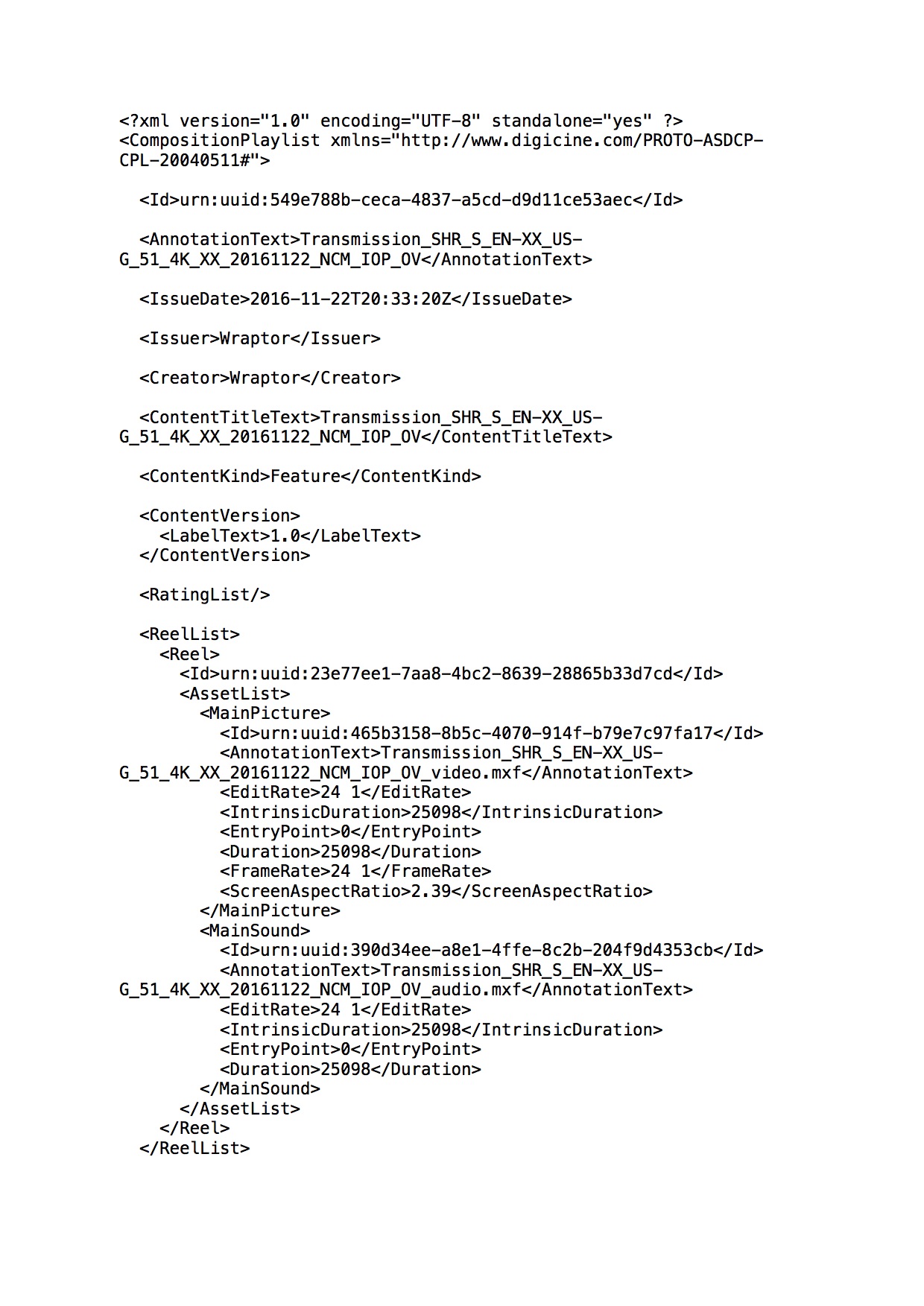
So thanks again. Warren! If you can help anymore ,I'd be very grateful! Also, the nummber you gave (thanks forr that) is the number I have been repeatedly trying..... Have you ever had to contact Quvis? Do you have an email address that an employee may have respnded to you from?
P.S I even Facebook'd the CEO !! ![]() I just cannot beleive there is no way to contact Quvis!!
I just cannot beleive there is no way to contact Quvis!!
Copy link to clipboard
Copied
I don't have a direct contact.
And I've never attained a test screening for a client, either.
Sorry I can't offer more input on that.
Who knew that Quvis was so hard to get ahold of?
Have you tried reaching out to the makers of CineLister? Someone there may know someone at Quvis. Maybe.
Report back on what you find.
-Warren
Copy link to clipboard
Copied
Hey Warren,
So I had some good news today!
I managed to track down a working email for Quvis and the support has been near instant back and forth.
So the issue is acknowledged and an updated Wraptor is to be rolled out very soon (this was happening anyway). It is a Windows/Wraptor Pro 3.1 issue as opposed to Mac/Wraptor Pro 3.1
I actually heard back from Kenbe, the CEO. At the time of writing I haven't gotten to the bottom of what may be happening to my emails to support@ and the support forms you can fill in from the website. I will enquire.
So, we are getting there!
Copy link to clipboard
Copied
I need resolution on this issue, six years later and we still have no access to any ContentKind other than Feature. Any updates from Quvis?