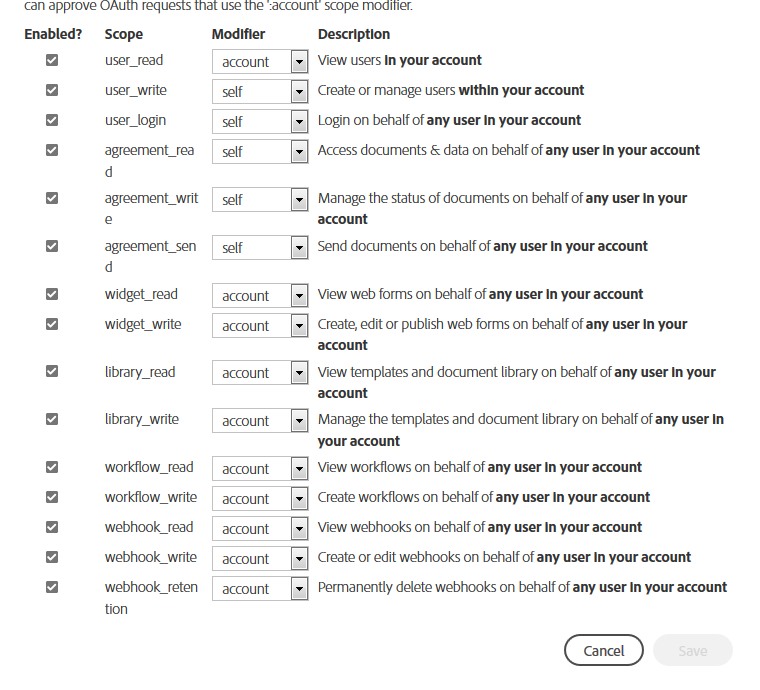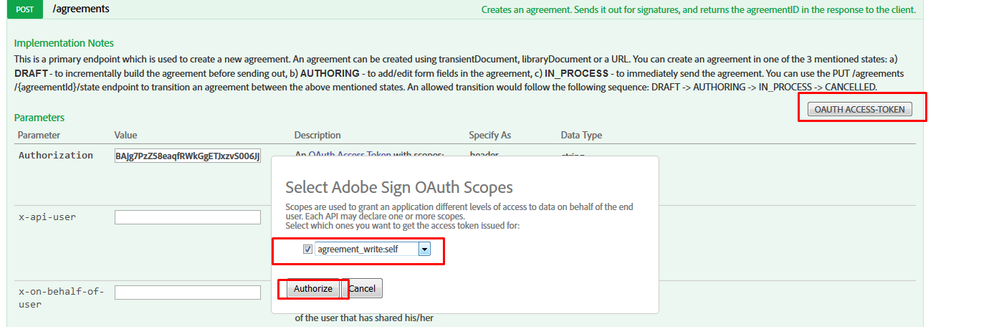Adobe Community
Adobe Community
Turn on suggestions
Auto-suggest helps you quickly narrow down your search results by suggesting possible matches as you type.
Exit
- Home
- Adobe Acrobat Sign
- Discussions
- Adobe Sign Access Denied Transient Documents
- Adobe Sign Access Denied Transient Documents
0
Adobe Sign Access Denied Transient Documents
New Here
,
/t5/adobe-acrobat-sign-discussions/adobe-sign-access-denied-transient-documents/td-p/10985475
Mar 16, 2020
Mar 16, 2020
Copy link to clipboard
Copied
Hi,
I am using adobe sign enterprise edition.
Scope for API Application.
https://secure.na1.echosign.com/public/docs/restapi/v6#!/transientDocuments/createTransientDocument
URL: https://api.na1.echosign.com/api/rest/v6/transientDocuments
I always have to click on the top right OAUTH ACCESS-TOKEN and allow access through my account when a new access token is generated.
If I don't do this.
The response I get is
{
"code": "PERMISSION_DENIED",
"message": "The API caller does not have the permission to execute this operation"
}
Is there a way to create transient documents without having to click on the OAUTH ACCESS-TOKEN button?
Community guidelines
Be kind and respectful, give credit to the original source of content, and search for duplicates before posting.
Learn more
Have something to add?
Join the conversation
Resources
About Acrobat Sign
Adobe Sign Features & Workflows
Frequently Asked Topics
Copyright © 2023 Adobe. All rights reserved.