 Adobe Community
Adobe Community
- Home
- Adobe Acrobat Sign
- Discussions
- Adobe Sign In Acrobat Reminders Set Up
- Adobe Sign In Acrobat Reminders Set Up
Copy link to clipboard
Copied
I use adobe sign in my acrobat pro dc. I send alot of the same type of form to be signed and I want to know if you can set up a default reminder in the adobe sign in acrobat. I know you can set up the reminder before you send something in adobe sign when you do it online, but I want to do it in acrobat. I used to be able to before but now I can't.
Thank you for your help
 1 Correct answer
1 Correct answer
After sending the document from Acrobat you will get a screen that will provide you the option to "Manage the document".

Click in "Manage the document" and it will open Adobe Sign Manage page where you can set the Reminder under the "Reminder tab".
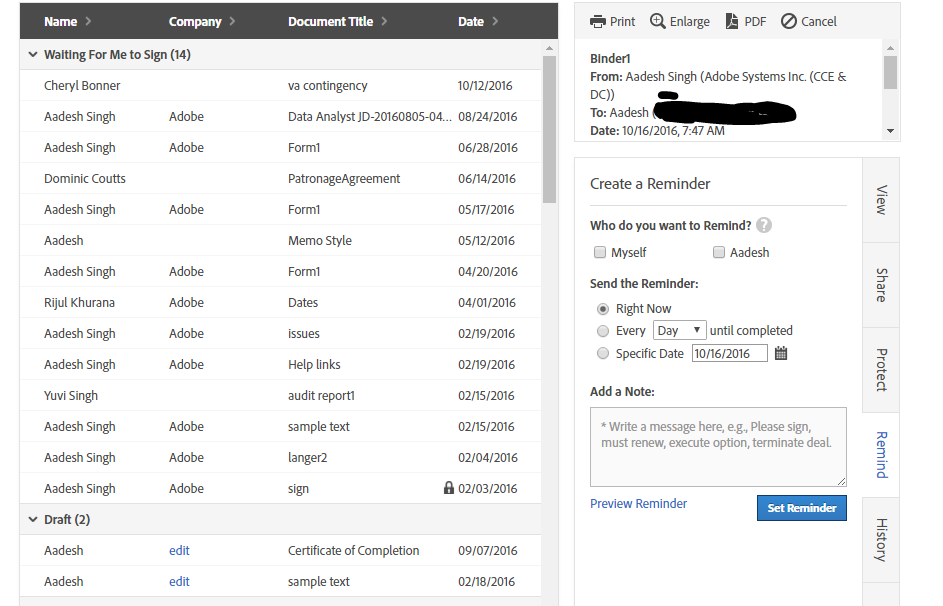
Regards,
Aadesh
Copy link to clipboard
Copied
After sending the document from Acrobat you will get a screen that will provide you the option to "Manage the document".

Click in "Manage the document" and it will open Adobe Sign Manage page where you can set the Reminder under the "Reminder tab".
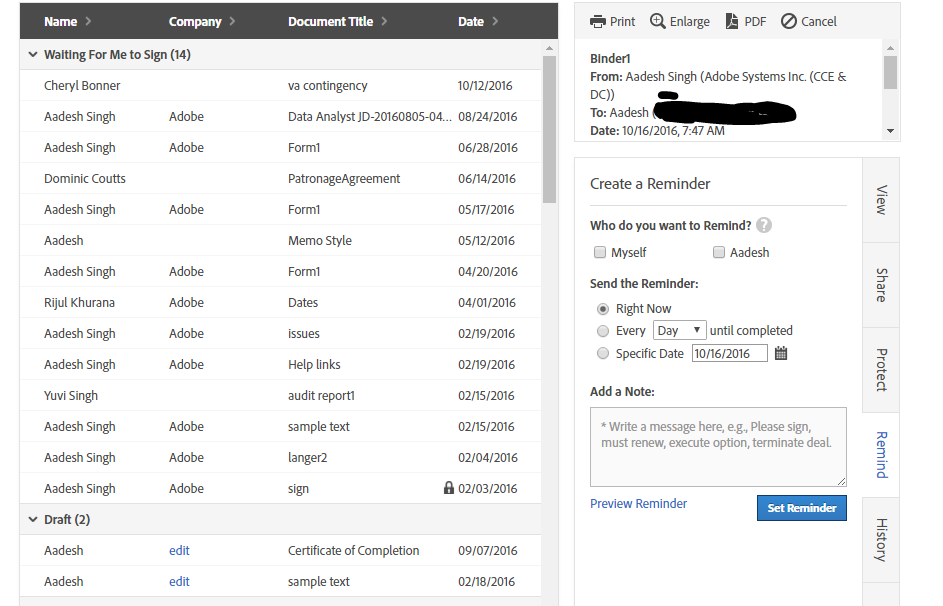
Regards,
Aadesh