 Adobe Community
Adobe Community
- Home
- Adobe Acrobat Sign
- Discussions
- AdobeSign Widget Conditional Logic Question
- AdobeSign Widget Conditional Logic Question
Copy link to clipboard
Copied
Hi, all
I have been using the AdobeSign product for quite some time, but couldn't find any support documentation for the following use case for conditional formatting. I'm looking to enable/disable a field when there is ANY text in another field.
For example, enabling field B upon anything filled into field A. Is there a way to implement this, short of creating a long string of "any" conditions, i.e., show/enable field B when field A satisfies ANY of the following conditions:
Contains: the letter "a"
Contains: the letter "b"
Contains the letter "c", etc.
Any help/advice would be appreciated, thanks!!
 1 Correct answer
1 Correct answer
When you are using the drag and drop interface, you need to leave the field empty.
(The text tag is only used if you are building forms in a text environment. That's confusing in my explanation... sorry about that!)
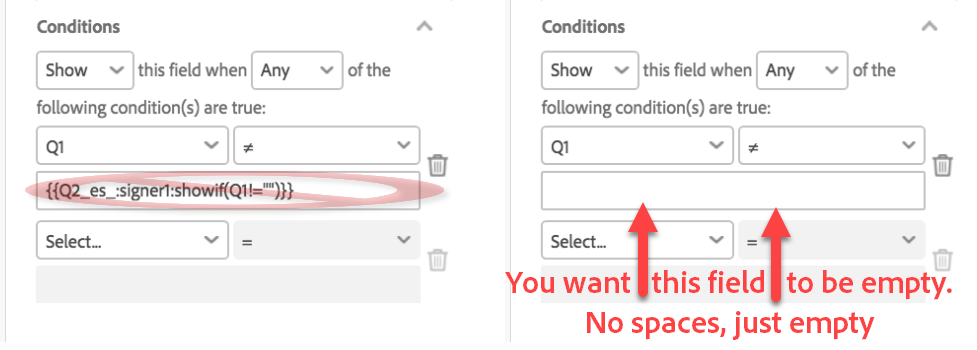
Copy link to clipboard
Copied
Hi!
If you want to show FieldB only when there is content in FieldA, the condition (for FieldB) is to Show when the trigger field is not empty (null)
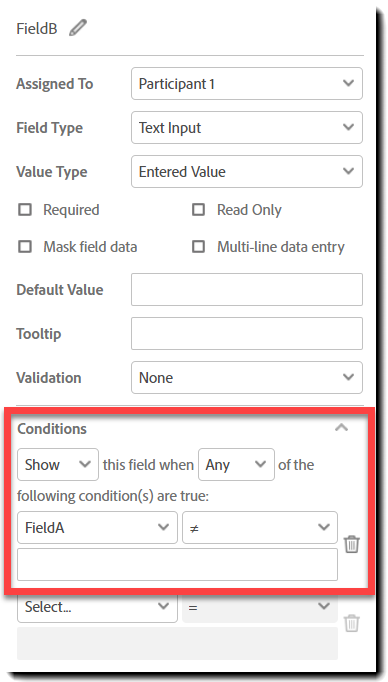
The text tag version of that would be something like: {{FieldB_es_:signer1:showif(FieldA!="")}}
Hope this helps!
Copy link to clipboard
Copied
Hi Scott!
Thank you so much for the quick response. I think we are very close, and most definitely my fault!! I took a screenshot following your implementation and when I viewed the widget the fields were still not hidden.

As previously described, I'm would like to show Q2 only when Q1 contains text. Is it perhaps something that has to do with the syntax of "signer1"? Are all widget signers automatically assigned as signer1? I'm setting this up as a widget link (i.e., anyone with link can sign).
THANK YOU for your help. Sorry for the follow up!!
Cheers!
Copy link to clipboard
Copied
When you are using the drag and drop interface, you need to leave the field empty.
(The text tag is only used if you are building forms in a text environment. That's confusing in my explanation... sorry about that!)
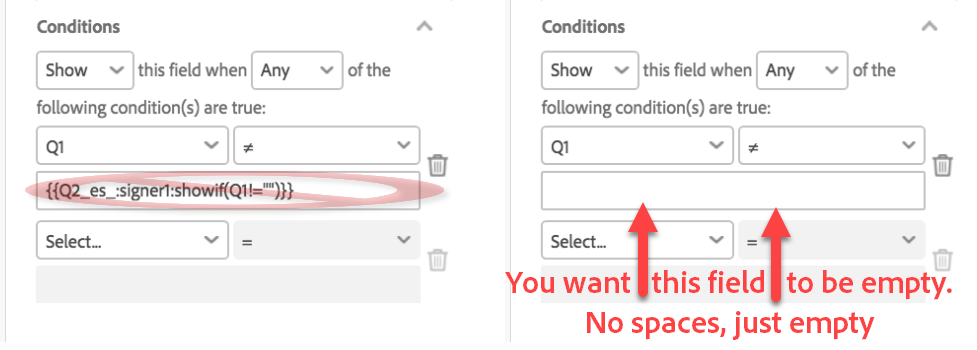
Copy link to clipboard
Copied
Hi Scott, thanks so much. Brilliant! AHH, makes total sense. It seems so simple and elegant now that you pointed it out - but I would not have figured this out without your help. Thank you again for your expertise and speedy response!!!