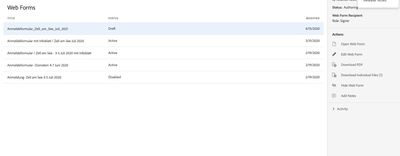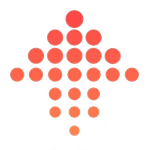Adobe Community
Adobe Community
Cannot delete webforms
Copy link to clipboard
Copied
I'm unable to delete webforms, must have something to do with Admin permissions.... how do I change the permission settings ?
Copy link to clipboard
Copied
Just got off the phone with support. Can't delete webforms but you can hide them. Once hidden you can't unhide so sounds like delete but the name makes me wonder if they hang on to the form.
Copy link to clipboard
Copied
You can see hidden content by going to Filter and viewing hidden content. Anything you have hidden will be available to view or unhide.
Copy link to clipboard
Copied
Please add the functionity to delete Web Forms. Yes I know we can hide them but it would have much more piece of mind to make sure they can't in some way be used when "hidden".
Copy link to clipboard
Copied
You can deactive a form and either direct folks who access the link to another link or provide a message.
Copy link to clipboard
Copied
True. But if I know I will never use the webform again (updated Recipients, updated base PDF, etc) and will never use it again because it outdated I would rather just delete it. Also I name the new webform the same thing as the old so in my "hidden" files I just have 100s of deactivied webforms called "Conflict of Interest Form" which wouldn't help narrow it down if I did need to look back at an old interation. This is a whole other issue with AdobeSign editing - I would love to edit (add/remove PDFs, change Recipients) my webform and keep the same URL.
Copy link to clipboard
Copied
I agree and I am in the same boat, I have many, many webforms that are hidden because I don't want to clutter up my webform container.
Oh I whole heartedly agree on being able to edit recipients! There were many times I wanted to go back in and add a CC after the fact, rather you have to create a whole new webform.
You can actually change the PDF in the edit of a webform, you can change, add, edit and have that update within the same URL. But that is the only thing you can change.
Copy link to clipboard
Copied
Thanks Jill!
Copy link to clipboard
Copied
Yes, please enable the delete fuction for webforms! It is very annoying to not be able to delete them
Copy link to clipboard
Copied
you seriously can't delete these?
Copy link to clipboard
Copied
What they said, please enable delete on web forms so we can mock up, publish, send for testing, scrap (delete), iterate.
Copy link to clipboard
Copied
Hi All,
Thank you for reaching out, and sorry about the delay in response.
We will check with the team if there is any alternate way to remove the web format and update you.
In the meantime, you may try editing the web form. Refer to the information provided in this help document: https://helpx.adobe.com/sign/adv-user/web-form/edit.html.
Check if that helps.
Thanks,
Meenakshi
Copy link to clipboard
Copied
Copy link to clipboard
Copied
As Data Protection Officer, I find it very troublesome, that created web forms with PDF documents that in some cases include personal information can't be deleted. We will not trust Adobe with our data, if we cannot uphold the right to be forgotten on request from protected individuals!
As of now, we are forced to move away from your products, as this is unacceptable.