 Adobe Community
Adobe Community
- Home
- Adobe Acrobat Sign
- Discussions
- Comment Text Tag with Line Break
- Comment Text Tag with Line Break
Copy link to clipboard
Copied
Dear Community,
In a word document, I am using a text tag: {{ }}. However, user can add only a limited amount of text:
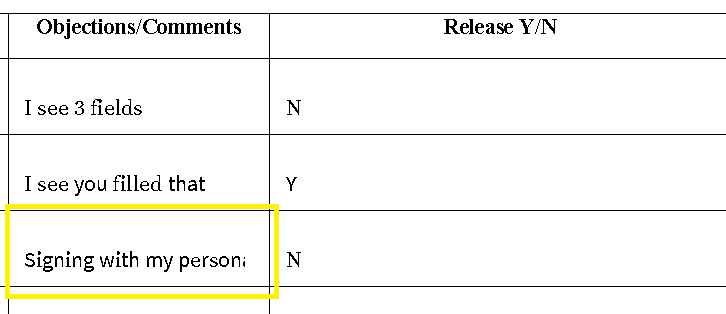
I want to use text tags with a line break like here (screenshot taken when I created a template library):
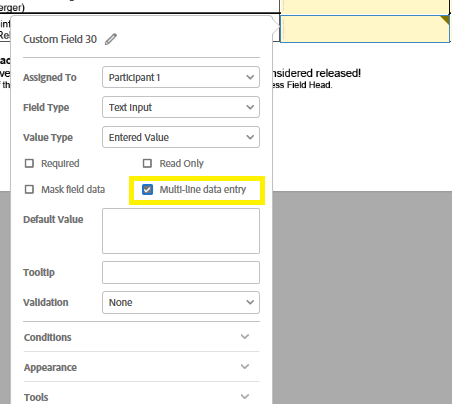
Is this possible with text tags in word documents?
Kind regards,
Jan
 1 Correct answer
1 Correct answer
Hi Jan,
Good question.
To add the multi-line data entry option to a text tag, simply use the following Text tag: {{largeField_es_:signer1:multiline}}
You can also specify the number of lines you'd like the text to occupy by including it in the text tag in brackets, i.e. 5 as can be found in the following example: {{largeField_es_:signer1:multiline(5)}}
Please note that you can also extend the space a field occupies by spacing out the closed brackets. The 2 following text tags will occupy space in t
...Copy link to clipboard
Copied
Hi Jan,
Good question.
To add the multi-line data entry option to a text tag, simply use the following Text tag: {{largeField_es_:signer1:multiline}}
You can also specify the number of lines you'd like the text to occupy by including it in the text tag in brackets, i.e. 5 as can be found in the following example: {{largeField_es_:signer1:multiline(5)}}
Please note that you can also extend the space a field occupies by spacing out the closed brackets. The 2 following text tags will occupy space in the following way:
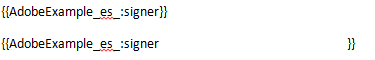

For more information, please find our Adobe Sign Guide for Text Tags here outlining the various options available.
Hope this helps!
Kind regards,
Copy link to clipboard
Copied
Thanks very much!!!