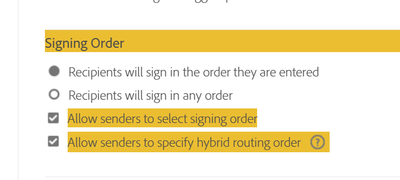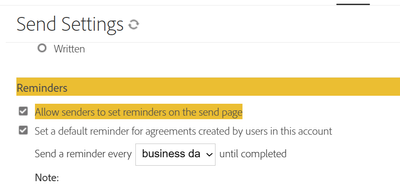Adobe Community
Adobe Community
Copy link to clipboard
Copied
Is there any way to set the "Recipients" section to "Complete in Any Order" versus the automatic default of "Complete in Order". We never use the complete in order option and many times forget to switch it until after we hit "Send", which means we have to start all over again. Often it is only one person signing and that is why it does not become a habit to switch it when two are signing. When there is more than one signer, it is very important that any of the signers has the option to be the first signer, as we can submit applications once we have at least one signature.
 1 Correct answer
1 Correct answer
I see that you have an Adobe Sign Individual account. Please be informed we have a Setting that needs to be enabled through backend, but this is only for Adobe Sign Premium level accounts (Business & Enterprise).
- Adobe Sign plans for individuals and businesses | Adobe Document Cloud
Regards,
Aadesh
Copy link to clipboard
Copied
I see that you have an Adobe Sign Individual account. Please be informed we have a Setting that needs to be enabled through backend, but this is only for Adobe Sign Premium level accounts (Business & Enterprise).
- Adobe Sign plans for individuals and businesses | Adobe Document Cloud
Regards,
Aadesh
Copy link to clipboard
Copied
Hi Adobe,
I have a similar issue. Are you able to fix it?
BR, Jari
Copy link to clipboard
Copied
Hi Jari!
Thank you for reaching out.
We have checked your account with the email address used by you to sign in to the community. You are subscribed to the Adobe Sign enterprise service plan.
In the Adobe Sign account, go to the tab Account > Account Settings > Send Settings. Scroll down the page and under "Signing Order", select the radio button for "Recipients will sign in any order".
If you are not the admin of the main account, please get in touch with the admin to change these settings.
Hope the information helps.
Let us know if you experience any issues.
Thanks,
Meenakshi
Copy link to clipboard
Copied
Hi Adobe,
I have a similar issue, not sure what level account I am on. Could you assist?
Copy link to clipboard
Copied
Hi,
I have the same request.
Thank you,
Copy link to clipboard
Copied
Hi Adobe Support,
I'm having the same issue - can you please fix?
Copy link to clipboard
Copied
Hi Adobe,
I have a similar issue. Are you able to fix it?
Thanks,
Lexi
Copy link to clipboard
Copied
I'm also looking for this. We're on an Adobe Pro per-user license.
Copy link to clipboard
Copied
I have the same issue. I believe I have an enterprise account.Please help.
Copy link to clipboard
Copied
You can do it yourself if you have admin privileges. Account/Account Settings/Send Settings
Copy link to clipboard
Copied
I want this feature enabled for all of my 15 users, and I want the default to be set to send a reminder ever other day. Can someone at Adobe please enable this for me? Thank you.
Copy link to clipboard
Copied
Ypu can do it yourself if you have admin privileges. Account/Account Settings/Send Settings