 Adobe Community
Adobe Community
Turn on suggestions
Auto-suggest helps you quickly narrow down your search results by suggesting possible matches as you type.
Exit
0
CSV Download not working

/t5/adobe-acrobat-sign-discussions/csv-download-not-working/td-p/8293128
May 27, 2016
May 27, 2016
Copy link to clipboard
Copied
In Echosign, i could download a CSV of a signed document with masked fields and pull it up in quickview on my MAC and see the contents. I could pull it up in Excel as well. All of a sudden, it's not working.
Excel:
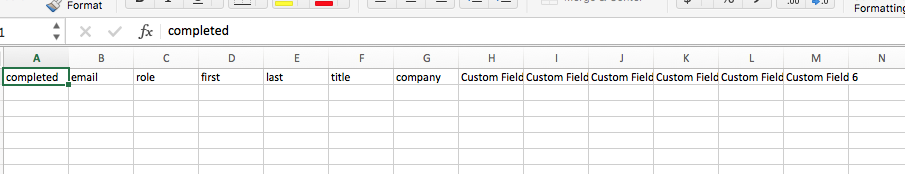
Quickview:
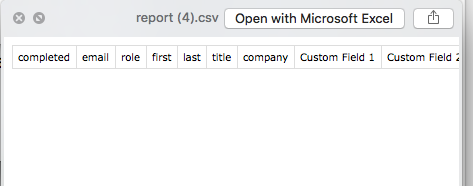
The file shows as empty when downloaded. But the fields ARE filled out.
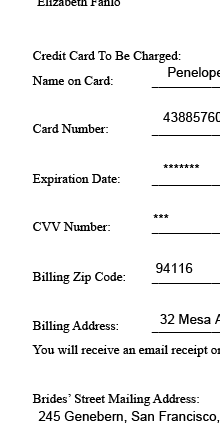
How do I view what is underneath the asterisks? I don't understand why this is happening all of a sudden. I went back and checked old contracts that were done the same way and I CAN view what's underneath the asterisks. Please advise.
Community guidelines
Be kind and respectful, give credit to the original source of content, and search for duplicates before posting.
Learn more
Adobe Employee
,
LATEST
/t5/adobe-acrobat-sign-discussions/csv-download-not-working/m-p/8293129#M3859
Jun 05, 2016
Jun 05, 2016
Copy link to clipboard
Copied
Hello LIz,
Can you inbox me the below details so that I can quickly check?
-Document Name.
-Date.
-Sender's email.
-Signer's email.
Regards,
-Rijul
Community guidelines
Be kind and respectful, give credit to the original source of content, and search for duplicates before posting.
Learn more
Resources
About Acrobat Sign
Adobe Sign Features & Workflows
Frequently Asked Topics
Copyright © 2023 Adobe. All rights reserved.