 Adobe Community
Adobe Community
- Home
- Adobe Acrobat Sign
- Discussions
- Document is accessible via Recent Events but doesn...
- Document is accessible via Recent Events but doesn...
Copy link to clipboard
Copied
I have a document that I deleted a while ago. I can see it in Recent Events and can open it by clicking on it from Recent Events, but when I look in the Manage Dashboard, the document doesn't exist.
I have confirmed this behaviour using another PC so its not a caching issue.
How can I verify that this document is deleted?
If I can't see it in the Manage area, then where is it located?
 1 Correct answer
1 Correct answer
Greetings!
When you delete a document from the Manage tab, you are only deleting it from your view. In theory, there are other signatories that have a right to review that document, and no one of them can remove access for the others via the Manage tab.
Individual non-admin users may not truly delete an agreement in an ad-hoc fashion.
True document deletion comes in two forms:
Adobe Sign - Document Retention
Retention - an Enterprise process by which Adobe Sign automatically deletes the Files relat
...Copy link to clipboard
Copied
Hi DarrenBiz,
As you have deleted the document from the Manage Dashboard, it is deleted from your account.
However, you will still be able to see that document in the recent events.
The recent events just show the history related to the account and the link will be removed from there as well once you send the documents in future.
As the new documents listed in the recent event list, the old one removes from there.
Hope that answers your query.
Let us know if you have any questions.
Regards,
Meenakshi
Copy link to clipboard
Copied
Greetings!
When you delete a document from the Manage tab, you are only deleting it from your view. In theory, there are other signatories that have a right to review that document, and no one of them can remove access for the others via the Manage tab.
Individual non-admin users may not truly delete an agreement in an ad-hoc fashion.
True document deletion comes in two forms:
Adobe Sign - Document Retention
Retention - an Enterprise process by which Adobe Sign automatically deletes the Files related to an agreement from the Adobe Sign servers after a defined amount of time. The Audit report is kept in the system to provide legal cover if the existing PDF copies of the agreement are ever contested.
Retention requires the account admins to sign a waiver affirming they understand that their documents are being deleted from the system, and are required to deliver a Signed And Filed email (with the attached signed PDF) to each recipient of the agreement, ensuring that all parties have a copy.
Adobe Sign - Feature: Deleting Agreements for Recipients GDPR
GDPR agreement deletion - The GDPR tools fully delete an agreement from the Adobe System, Files and audit trail included. To use the GDPR tools, you have to be a Privacy Admin on the account.
Copy link to clipboard
Copied
Thanks Scott. I take it from the Data Retention Policy that personal accounts can never actually delete an agreement.
Can you tell me if this is the case and if so, that all documents you ever put through Adobe Sign on a Personal account remain on the Adobe servers?
Copy link to clipboard
Copied
So does this mean that the Individuals subscriptions which does not have the "Privacy Admin", not comply with GDPR. Like DarrenBiz, I've found that the documents which are finalised and able to be deleted:
- While no longer there under "Manage" dashboard
- Is still on there under "Recent Events".
While this is fine to have an audit trail, by clicking on the document name hyperlink, it shows the document still exists.
The Document Retention Policy stays silent on what happens to the data on Individual subscriptions.
Adobe has a legal obligation to protect my interests and to declare that a deleted item is actually deleted when it is marked as such. I do not believe there is an ambiguity surrounding my intent for the document by marking it for deletion. How does Adobe justify retaining my documents once I have actually marked it to be deleted?
Copy link to clipboard
Copied
GDPR tools, which allow for full deletion, will be made available to all service levels.
I understand that at the moment, individual accounts can't see the Privacy Admin/Privacy UI, and that has been reported up to Engineering.
What I expect individual accounts to see is something similar to the below image (with the new privacy tab exposed).
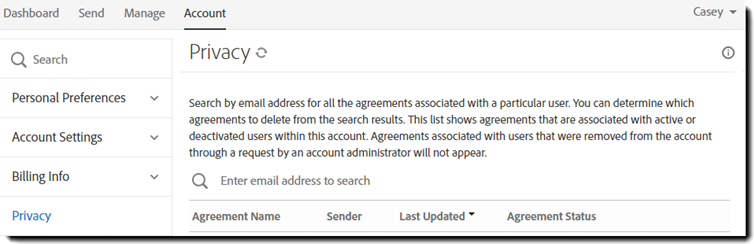
Copy link to clipboard
Copied
Hi ScottCarter, thanks for your speedy reply. The issue I am experiencing is not the fact I cannot view the Privacy tools, it is the fact that Adobe retains my deleted documents on their servers.
Adobe's Document Retention Policy is silent on the retention of documents under Individuals subscriptions.
Not sure if DarrenBiz is experiencing the same problems as I am.
Copy link to clipboard
Copied
If you have a retention policy in place, then the documents (files) will be faithfully removed (except the audit report).
However, Individual accounts do not normally have retention rules in place. To my knowledge, that is a service reserved for Enterprise and Business level accounts, and that is likely why the Retention article does not address Individual (or Team) accounts.
Deleting a document from your manage page does not apply "retention rules". The record of the agreement is deleted from your view only.
The only way for an Individual account to have content deleted from the system is the GDPR tools.
In regards to your question about how Adobe justifies retaining content that you delete from your view, I'm afraid that answer is a bit outside my scope. Within this context, I would suggest contacting the Adobe Privacy Center (there is a Contact Us icon at the top of the page), as they are most likely to have the background to give a cogent answer.
Copy link to clipboard
Copied
Hi ScottCarter, I understand and thank you for clarifying this a bit more, although my question is still unanswered.
It is not clear in any of the privacy policies on the website that Adobe retains my documents after deletion and their justification behind this decision. According to the additional Adobe Sign privacy policy found here: "... By default, Adobe's electronic signature services send a copy of the electronically signed document to both the sender and the signer (although the sender can change this setting - actually, no I can't under the Individual subscription but the website does not state this). The sender also controls how long documents are stored by Adobe (actually, I can't do this either under the Individual subscription). The sender is responsible for configuring any security options available within the services to protect the documents and their exchange between the sender and signer."
According to GDPR, consent between myself and Adobe needs to be specific, informed and unambiguous. Nothing in the privacy policies Adobe has on its websites even suggests that there is a differentiation between the different subscription models.
The only thing that Support is likely to say is to go to the Team subscription, pay 2.5 more for the privilege of being able to delete my own documents.
Copy link to clipboard
Copied
Your question is well framed, I just don't have the knowledge to answer it. I can tell you how the tool works, but the larger issue you present is best answered by the Privacy team, which is not "support", but is a discrete team that is empowered to address questions of Privacy (which this feels like) and should have access to the resources that can help.
Copy link to clipboard
Copied
ScottCarter I hope this is as you say a bug and not a "feature" where we can't determine our own data retention policy under the personal account level. These can be sensitive documents which I'm sure people would like to know that they can choose who retains them or not. Imagine if Dropbox actually kept a copy of your files after you deleted them just because you didn't pay extra for the "real" delete button. It would be great to get a response from engineering or Product Management on this.
A button clearly labelled "Delete" on the Manage dashboard should do what it says on the box - Delete my Agreements. Otherwise it should be called "Remove from this View, but don't delete" button. A button labelled delete that doesn't actually delete seems a bit deceptive to me.
Copy link to clipboard
Copied
As an aside, this is the subscription pricing on the Adobe website

When you click on Buy Now under the Team subscription (because the default Quantity is set to 2), you think it is $435.59/yr for 2 subscriptions, you get a sneaky update to the pricing:
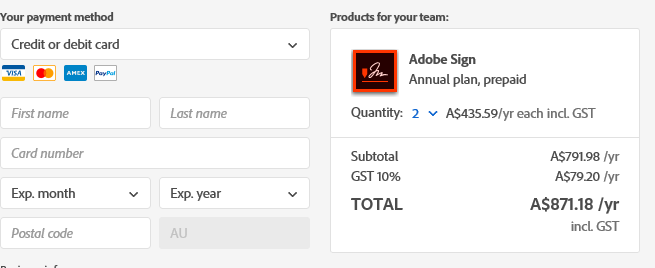
So $435.59 is for one license and not two as the website suggests.
It's ironic that the upgrade to Team subscription is perceived by Adobe as "great value" for the ability to actually delete, when it costs 2.5 times more for the same amount of license.
Copy link to clipboard
Copied
Individual and Free users should now see the Privacy option in their admin menu:
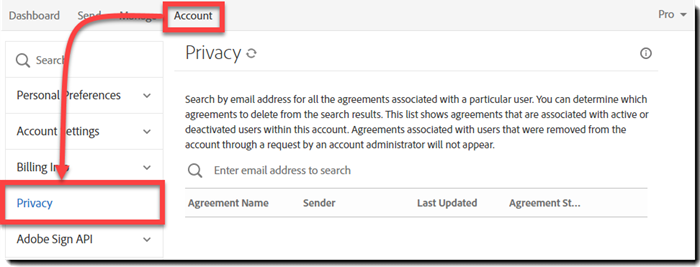
The tool description can be found here
By entering your email address (the one bound to the user), you will see all of your agreements.
The user/admin in the individual account has full authority to delete any agreement they have created from the system.
Copy link to clipboard
Copied
Thanks ScottCarter for the update. Great to see a response so quickly.