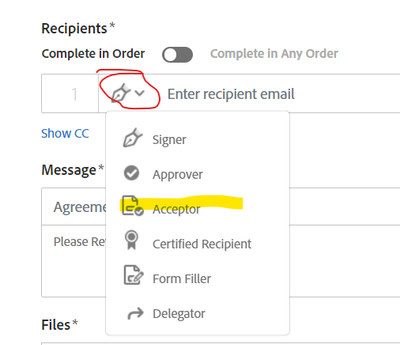Adobe Community
Adobe Community
Copy link to clipboard
Copied
I'm a real estate broker using Adobe Sign for transaction documents.
I like Adobe Sign but have one major beef. When we receive an offer to purchase, we have the option to accept, reject or counter. When we counter an offer, our clients only initial the offer. They do not sign with a signature anywhere.
Adobe Sign does not allow a document to only be initialed, requiring a full signature somewhere in the document., This is critical for me and other real estate brokers. We need to send out docs that require initials only.
Can't you fix this?
Thanks,
Rick Padden
 1 Correct answer
1 Correct answer
Hi Rick,
Sorry for the delay in response.
It seems that you are referring to an option where the receiver does not have to sign the document.
There is an option where you can assign a role to the receiver.
Please refer to this help document Adobe Sign Roles for Recipients to check the different roles that you can assign the receiver.
I did check that you have Adobe Sign individual account.
As you can check in the help document, the option to assign the roles available in Enterprise account.
It will no
...Copy link to clipboard
Copied
Hi Rick,
Sorry for the delay in response.
It seems that you are referring to an option where the receiver does not have to sign the document.
There is an option where you can assign a role to the receiver.
Please refer to this help document Adobe Sign Roles for Recipients to check the different roles that you can assign the receiver.
I did check that you have Adobe Sign individual account.
As you can check in the help document, the option to assign the roles available in Enterprise account.
It will not work with your current Adobe Sign account.
If you are referring to something else, please let us know.
Regards,
Meenakshi
Copy link to clipboard
Copied
I have this issue, too, and I don't think the staff response understands that in this case, the initials are serving the function of the signature. We use AdobeSign for internal routing/approvals, where the initials suffice. The document I routed today added an uneccesary and redundant signature field at the bottom of the document.
Copy link to clipboard
Copied
Hello,
Were you able to resolve this? I'm facing the same issue!
thanks
Copy link to clipboard
Copied
Hello,
we have the same issue and are very interested in a solution. To work around, we have to add an empty page to the document. After signature process, we can delete this document.
Please, give us another solution 🙂
Regards,
Copy link to clipboard
Copied
I am in real estate too and you needto have a future tenant intial certain clasues.
the only option you have with fill and sign is signature date or check box.
If you hit the advanced option at the bottom there is the choice for intinals but I could not get that to work well
but it is there.
We need the drop down for intitals when adding signatures to a document
Help
Copy link to clipboard
Copied
Hi,
we are using rest api version 5 to create the agreement
we are facing issue where initials are getting lost/removed/hidden . other tags like signature,fullname etc are there but only initial field is getting removed/lost/hide.
signer are able to see there initials while time of signature but not able to see other signer intials, but other signer fullname ,signature is visible.
Even after document is signed by all signer, all fields are visible only initials are missing for all signer.
can anyone suggest any solution for this?
Copy link to clipboard
Copied
Hello, I don't know if you got your problem solved but when you assign the document to a signer, place the field. On the right hand side of the document, switch on "Advanced editing on". When you flip that tab, go back to the signature field, right click, then you can change the signature field to initials. I have found to make this work, you need to make sure to have the tab switched off to place the field, and then switched on to edit the field.
I hope this makes sense.
Copy link to clipboard
Copied
Yes! This worked for me today. THANK YOU! A simple switch for all of this. LOL.
Copy link to clipboard
Copied
This literally does not address the question in any way.
Copy link to clipboard
Copied
Greetings!
The Role of the recipient impacts which fields are required. The Role also populates logging events relative to the role selected.
A "Signer" of an agreement must sign. No way around it. and the collateral logging refers to the recipient's actions using the term "sign" or "signer". (eg: "Waiting to Sign"; Signed, etc)
An "Approver" role does not require a signature. The various terms used will refer to the recipient approving the agreement or waiting to be approved.
If your organization can live with the terminology in the logging being something other than "signing" then using any role other than Signer will allow an agreement to be completed with just the initials.
Hope this is helpful!
-Scott
Copy link to clipboard
Copied
The challenge is that if you have an individual account, you cannot change/assign new roles. You must have an enterprise account, according to @MeenakshiNegi's comments above. The only work around (with an individual account) is to insert a blank cover page that can be signed and discarded.
Copy link to clipboard
Copied
None of the "Approver" suggestions apply to what the original post requested. The 'Enterprise' level approver option (which is what I have on a government account) according to Adobe's support note is simply an 'internal approval' option before it is sent for 'signature' to actual recipients. There would be no way to close or likely to send the document without 'actual recipients' being required to sign. "The approver role works well for situations where someone needs to "okay" a document before it's sent off to the signer."
The original post of this community thread simply wants the ability for the 'actual recipients' to have an "inital the document only" option, with NO signature required anywhere. This is not a current feature at any paid level (even Enterprise), and many in real-estate and myself included, would like to see Adobe make this an option, which should be a part of even the "Individual" account level (not just small business or enterprise level), as it is a common need for even the most basic documents.
Copy link to clipboard
Copied
We have the enterprise version and we are having the same issue. We shouldn't have to switch something on and off to make this work. This is confusing to many of our staff. Just make the initials field, just that, without the extra additional signature field at the end of the document. You might as well not have the inital field ifyou have to sign anyway. Make it make sense.
Copy link to clipboard
Copied
See solution below
Copy link to clipboard
Copied
SOLVED! Check the "Advanced Editing On" button at the top right corner, then click "signature fields", then DRAG the "initials" box to your document.
Copy link to clipboard
Copied
***NOT SOLVED *** - Please see the picture showing the real needs posted in this thread. There still is no solution to this 4 year old thread. Please Adobe, all we want is the ability to add a person whose 'only need' is to approve a document via "initials" only as per the area underlined in green. We do NOT want the extra page that you auto amend to the bottom of any "Initials only required" document, e.g. the big red X area. Go ahead and just stuff that extra unnecessary info in the Audit Report only so we do not have to waste time deleting a page that we did not create, nor want.
Copy link to clipboard
Copied
Oh, and according to Cheri's post, Adobe actually does not have a solution in their Enterprise level either.
Copy link to clipboard
Copied
I use the enterprise version and have found I can identify those needing to initial only as an "Acceptor" in lieu of as a signer and this allows me to insert the initial field for them; seems to work fine.
Copy link to clipboard
Copied
I just ran through a complete test document implementing your suggestion, which I was not aware of, (not sure when they added that), but it worked. Huge thanks from those who have been looking for a solution for a very long time! For anyone else watching the thread, what Patricia is referring to is here, and it works like a charm!
Copy link to clipboard
Copied
I was able to get the same results using the Approver role. It would have been better for all in this thread if the reply from Adobe in 2019 just said, "For recipients that only need to initial, the Approver or Acceptor role are the appropriate roles to use, see this link for more information..." rather than just linking to an Adobe Sign role description page. It should be noted that I am using an Enterprise account & not all options are available to all accounts, but the Approver role is available to a small business account.