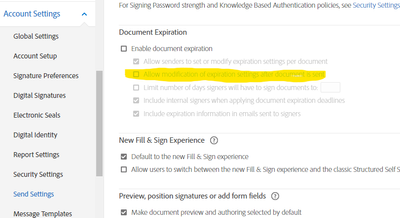Adobe Community
Adobe Community
Edit Expiration Date
Copy link to clipboard
Copied
How do I edit the Expiration date of the document once it has been Sent for Signature. I have followed the instruction provided in this document but still I can't see the Edit button against the Expiration date.
Copy link to clipboard
Copied
Hi Arif Syed,
Please mail to : support@echosign.com and the concerned team will get back to you and will help you resolve the issue .
Regards
Sarojini
Copy link to clipboard
Copied
Ok, Will contact support.
Thanks,
Arif
Copy link to clipboard
Copied
Hello, everyone,
I'd like to know the answer too. I use API to generate the agreements and the API documentation says: "PUT /agreements/{agreementId} Updates the agreement in draft state, or update the expirationTime on an existing agreement that is already out for signature". But if I want to change the expiration date on an existing and sent agreement, I get a message: "403 CANNOT_EDIT_AGREEMENT_EXPIRATION You do not have permission to set the expiration date for this agreement." But I use integration key with all permissions allowed.
Can't I change the expiration date if the current signer is not the same as the account holder or group user? In the user interface (administration) I cannot change the date either, the pen is missing.
Regards
Martin
Copy link to clipboard
Copied
I ran into this problem today, and figured it out. Hopefully it can help future users. But you have to toggle this setting to on.
Copy link to clipboard
Copied
I have the same problem. Although I followed this guide https://helpx.adobe.com/de/sign/using/manage-documents-sent-for-signature.html, but there is no menu item to set the expiration date. How can I set it?