 Adobe Community
Adobe Community
- Home
- Adobe Acrobat Sign
- Discussions
- Error: This workflow does not permit including you...
- Error: This workflow does not permit including you...
Copy link to clipboard
Copied
Hello,
I am integrating AdobeSign with Salesforce, and I encountered several issues:
1. for testing purposes, I tried sending a document to myself but I get an error message: This workflow does not permit including yourself in some fields.
I tried looking in Custom Settings and didn't find anything useful. Why is this error occurring? Where can I see (and modify) workflows for AdobeSign? (I looked at Salesforce Workflows and Approvals, no luck)
2. I tied Agreement to a custom object in Salesforce, and created a custom button (on my custom object) called Send for Approval. URL in that button uses a template I defined in AdobeSign, and generates an Agreement. I am able to send it to someone for signing etc.
But, where is that Agreement stored? I expected it to be present in Agreements related list on custom object, but it is not there.
Additional question - once an document is signed, where is it stored in Salesforce. All I get is an email notification that it has been signed, and I can view it in Manage Agreements tab in AdobeSign.
Thank you in advance,
regards, Marko
 1 Correct answer
1 Correct answer
Hi Marko,
Sorry for the delay in response.
As you need help with the salesforce integration, it can be best answered by the Adobe Sign support team.
For the subscribed account, find below the steps to contact support:
• Login to your Adobe Sign account directly via Sign In — e-signature and e-sign Software Solution — Adobe Sign
• Once logged in, check the upper right corner of the page and click the question mark icon.
• It will re-direct you to the page where you get the option to create the suppor
...Copy link to clipboard
Copied
Hi Marko,
I have the same issue with sending the contract to myself during testing.
The signed contract is visible in the agreement. Just go to Agreement record.
I do not know what is the best way to populate your relationship when using url approach. I am using apex.
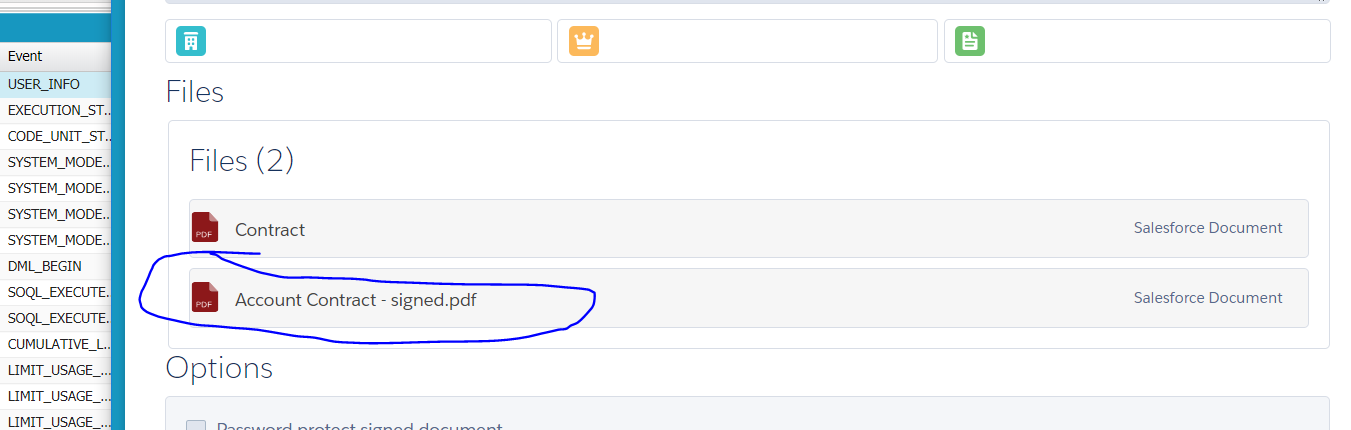
Copy link to clipboard
Copied
Hi Marko,
Sorry for the delay in response.
As you need help with the salesforce integration, it can be best answered by the Adobe Sign support team.
For the subscribed account, find below the steps to contact support:
• Login to your Adobe Sign account directly via Sign In — e-signature and e-sign Software Solution — Adobe Sign
• Once logged in, check the upper right corner of the page and click the question mark icon.
• It will re-direct you to the page where you get the option to create the support case or to start a chat with the team.
• If you've never logged in this way, use the forgot password option on the login link to set your password.
Hope that helps.
Let us know if you need any other help.
Regards,
Meenakshi