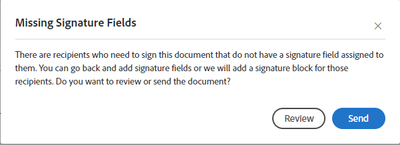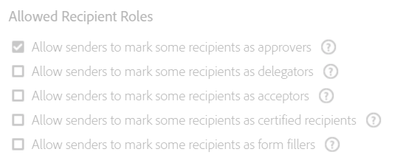Adobe Community
Adobe Community
- Home
- Adobe Acrobat Sign
- Discussions
- how to put initials on document without signature ...
- how to put initials on document without signature ...
Copy link to clipboard
Copied
Hello,
we are using Adobe Sign to sign purchasing contracts. Some people have to put their initials on the document and other people have to sign it with their signature.
I tested it two weeks ago and had no problem with this constellation. Since a few days I got the following warning. If I click on "send", Adobe Sign add new signature block for every person who only should initial.
Is there a solution for this constellation of signers? We don't want these signature blocks on the last page of the document.
 1 Correct answer
1 Correct answer
Hi,
If you have our Small Business, Business or Enterprise Plan you choose change the Recipient Role of those who only need to add initials. For example, if Recipient 1 only needs to initial you can change the roles Approver or Acceptor on the Send Page and by adding only an initial field Sign will not add a signature page.
Here is some additional information regarding Recipient Roles - https://helpx.adobe.com/sign/using/set-up-signer-approver-roles.html
I hope this was helpful; be well.
...Copy link to clipboard
Copied
Hi,
If you have our Small Business, Business or Enterprise Plan you choose change the Recipient Role of those who only need to add initials. For example, if Recipient 1 only needs to initial you can change the roles Approver or Acceptor on the Send Page and by adding only an initial field Sign will not add a signature page.
Here is some additional information regarding Recipient Roles - https://helpx.adobe.com/sign/using/set-up-signer-approver-roles.html
I hope this was helpful; be well.
Shannon
Copy link to clipboard
Copied
My current group setting is as approvers. However, when the employee initials the document a signature page is added at the end of the document. Do you have a step-by-step guide on how to inital a document and not have a signature added to the last page?
Copy link to clipboard
Copied
SOLVED! Check the "Advanced Editing On" button at the top right corner, then click "signature fields", then DRAG the "initials" box to your document.