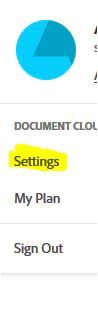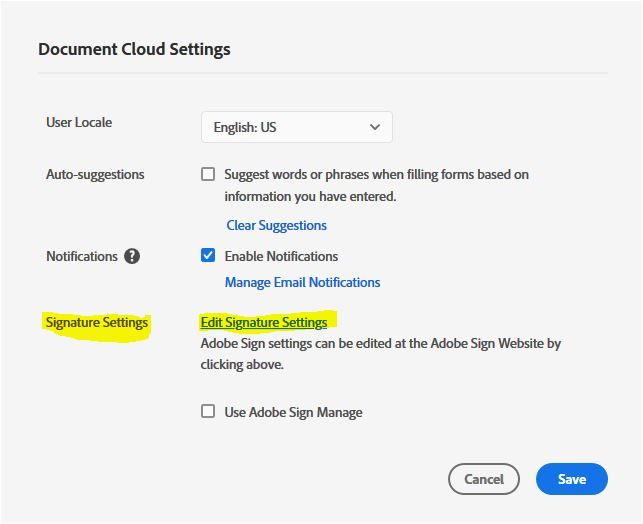Adobe Community
Adobe Community
Turn on suggestions
Auto-suggest helps you quickly narrow down your search results by suggesting possible matches as you type.
Exit
- Home
- Adobe Acrobat Sign
- Discussions
- I am an admin but cannot see any account settings ...
- I am an admin but cannot see any account settings ...
0
I am an admin but cannot see any account settings options
New Here
,
/t5/adobe-acrobat-sign-discussions/i-am-an-admin-but-cannot-see-any-account-settings-options/td-p/10742982
Nov 16, 2019
Nov 16, 2019
Copy link to clipboard
Copied
I want to add custom branding to my account for Document Cloud—I am a small business subscriber. However, I do not see any account settings on where to do this.
TOPICS
User interface issues
Community guidelines
Be kind and respectful, give credit to the original source of content, and search for duplicates before posting.
Learn more
Adobe Employee
,
LATEST
/t5/adobe-acrobat-sign-discussions/i-am-an-admin-but-cannot-see-any-account-settings-options/m-p/10743666#M11461
Nov 16, 2019
Nov 16, 2019
Copy link to clipboard
Copied
Hi Benjamins,
Please refer to the steps provided below to open the settings for settings page:
- In the Document Cloud, click on the profile icon in blue at the top right corner.
- Then click on Settings from the list.
- In the Document Cloud settings window, click on the "Edit signature settings" link provided for Signature Settings.
Let us know if you need any help.
Regards,
Meenakshi
Community guidelines
Be kind and respectful, give credit to the original source of content, and search for duplicates before posting.
Learn more
Resources
About Acrobat Sign
Adobe Sign Features & Workflows
Frequently Asked Topics
Copyright © 2024 Adobe. All rights reserved.