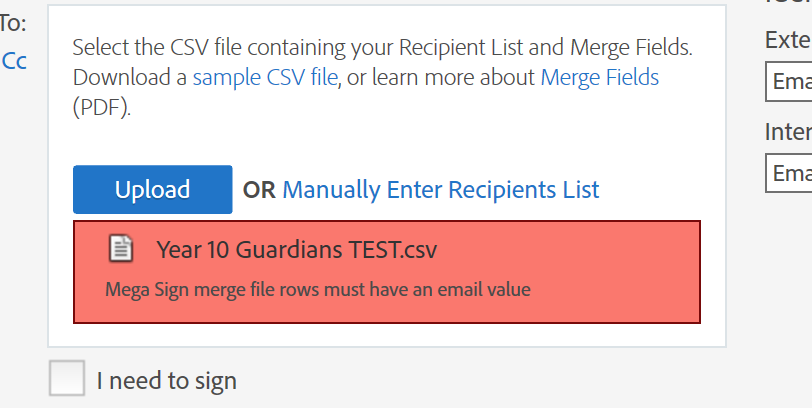Adobe Community
Adobe Community
- Home
- Adobe Acrobat Sign
- Discussions
- Issue in uploading .csv to Mega Sign - Adobe Sign
- Issue in uploading .csv to Mega Sign - Adobe Sign
Copy link to clipboard
Copied
I want to send a document for signing to a group of about 80 using Mega Sign. I have downloaded the .csv template and have added my data. I am only using the signer email and signer full name columns - the rest are blank. I get this error message when trying to import the .csv file.
I have reduced the number of users in the .csv file down to just 4 lines and verified their email addresses independently and yet the .csv still won't upload.
Has this happened to anyone else? What am I doing wrong?
 1 Correct answer
1 Correct answer
Hi BrentonL,
As you have downloaded the csv template and added your data in that file, please ensure that you have not changed the tags added at top line in the excel sheet. Keep the tags as they are in the first line of the sheet and add your data below that.
If that is not the case, try creating a sample file and add test emails in that. Replicate the issue using that file and share it with us. We will check it on our end.
NOTE: Do not share the file with the original email address here in t
...Copy link to clipboard
Copied
Hi BrentonL,
As you have downloaded the csv template and added your data in that file, please ensure that you have not changed the tags added at top line in the excel sheet. Keep the tags as they are in the first line of the sheet and add your data below that.
If that is not the case, try creating a sample file and add test emails in that. Replicate the issue using that file and share it with us. We will check it on our end.
NOTE: Do not share the file with the original email address here in the community as it can be misused.
Let us know if you need any help.
Regards,
Meenakshi
Copy link to clipboard
Copied
Thank you for the reply.
I have downloaded a fresh copy of the sample file and reentered my data into that. That seems to have fixed the problem. Not sure what was causing the issue as I had the correct headers and data in the previous version too.
Thanks again!