 Adobe Community
Adobe Community
- Home
- Adobe Acrobat Sign
- Discussions
- Misplaced signature blocks when sending for signat...
- Misplaced signature blocks when sending for signat...
Misplaced signature blocks when sending for signatures using Adobe Sign
Copy link to clipboard
Copied
I need help understanding why my signature blocks are being misplaced by Adobe Sign.
I am trying to send a PDF document for signatures, but the electronic "signature blocks" are being misplaced in the transfer from Acrobat Pro DC to Adobe Sign application. Once they are uploaded, the signature blocks are being moved on top of text, not where I arranged them in the original document. When the PDF is viewed in the or downloaded after it is processed and uploaded to the Adobe Sign https://secure.echosign.com/ application, the signature blocks all appear in the wrong places.
I have even tried to "lock" the signature blocks so that they might stay put, but no luck.
Here is what the document looks like (Figure 1 below) after the signature blocks have been prepared for "send for signature" using the Adobe Acrobat Pro "Prepare Form" tool: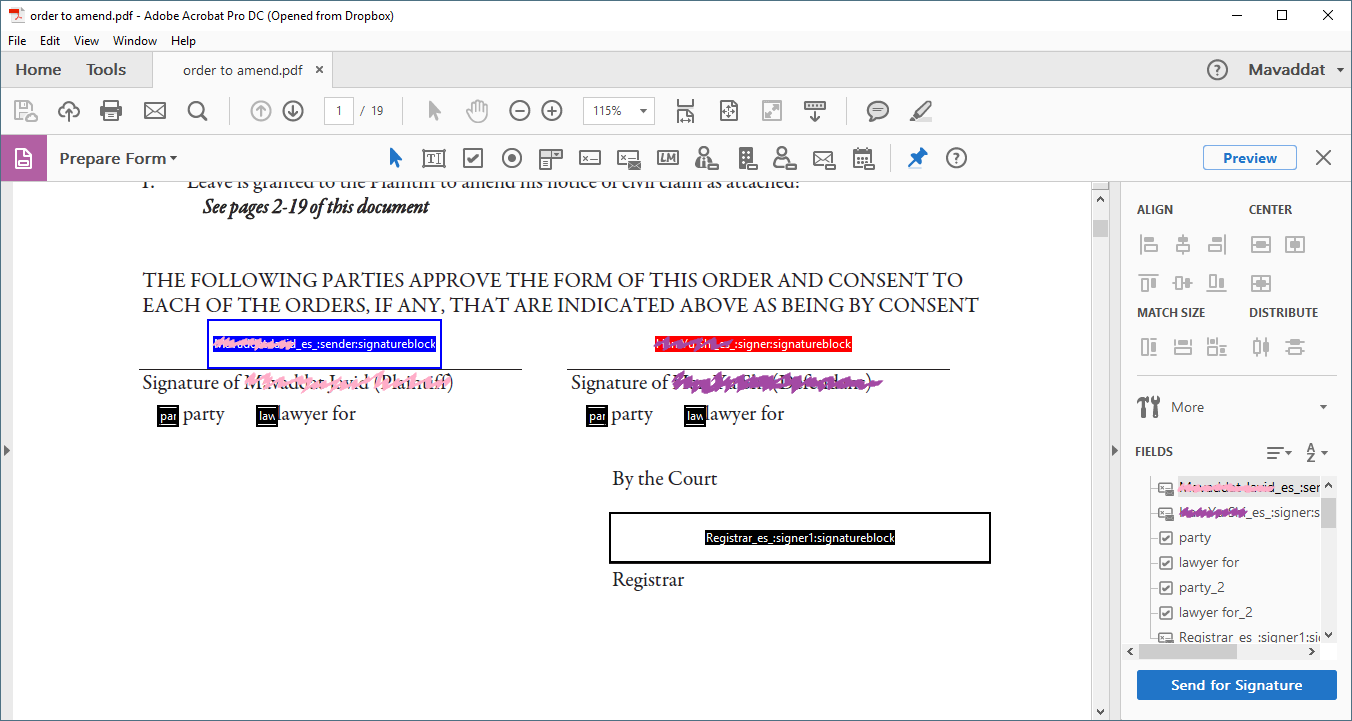
Figure 1: A view of the first two signature blocks prior to the document's being sent, the document with signature blocks prepared using the Adobe Acrobat Pro "Prepare Form" tool
This (Figure 2) is page nineteen (19) of the document showing the fourth and last signature block:.png)
Figure 2: Last signature block in the document prior to its being sent, the document with signature blocks prepared using the Adobe Acrobat Pro "Prepare Form" tool
Here is what the document signature part looks like (Figure 2) after being sent: .png)
Figure 3: After being uploaded, all three signature blocks appear in the same part of the document. The signature fields appear in the wrong places.
Does anyone know why this is happening? I have already tried twice (first without locked signature blocks, then with locked signature blocks) to upload this document using Adobe Sign service and both times it has shown the three signature blocks in the wrong places. Thank you!
Copy link to clipboard
Copied
I have this same problem. I send out 28 time sheets and some of the signatures appear where they are supposed to and some appear on a second page (that was not part of the original pdf.) Please help.