 Adobe Community
Adobe Community
- Home
- Adobe Acrobat Sign
- Discussions
- Missing Templates and Signed Documents after Migra...
- Missing Templates and Signed Documents after Migra...
Copy link to clipboard
Copied
After Adobe decided to change the interface for the e-sign application, and migrate our data to this version, we are missing many templates and documents. We opened a ticket for this problem, but no one came back to us with an answer. This is very irresponsible behavior. Do you realize that people and businesses trust your services for legal matters, and you ended up losing their documents when you upgrade your software? As far as I understand from your support, several users have got impacted with this change, and you are looking into solving the problem. But it is taking too long and your business decision is interrupting our businesses. This is unacceptable and should go viral.
 1 Correct answer
1 Correct answer
Cenki,
We have brought the ability to go back to the old manage page. In the "For Signature" page, there is a small button on the upper right hand side that reads "Adobe Sign Manage" If you select this, the old manage page will be loaded.
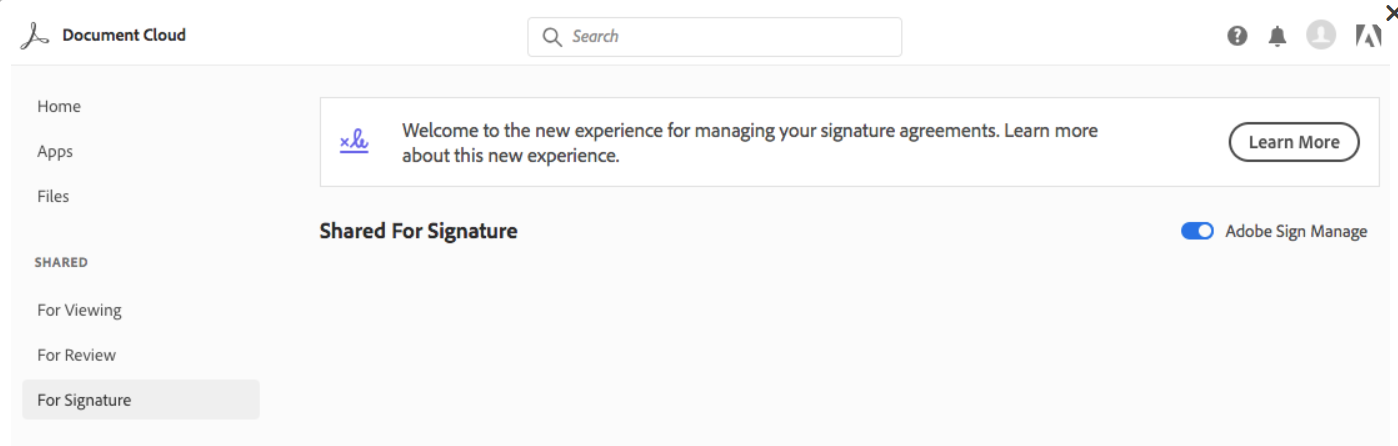
To your other concern, none of your data is lost, though I realize that experience on the new manage page would certainly make you think otherwise. Some of the data didn't make it into the new search system that drives the new manage page, but that has been corre
...Copy link to clipboard
Copied
Hey Cenki,
We understand the frustration you're experiencing due to the change in the Adobe Sign & Send for Signature interface - specifically the loss of the Adobe Sign dashboard and the manage page. Change is never easy, especially an unexpected one, but we feel its important to explain why we made such a change.
Our vision for Adobe Document Cloud, which includes Acrobat, our PDF services, and Adobe Sign, is to have a fully integrated location for your document and e-signature processes. We want our customers to have a seamless experience to create, collaborate and share documents - whether its to gather comments, or to have someone e-sign a document, and this meant creating a new online hub for Document Cloud, where all your document-related activities can be managed.
The services are back now. You may refer to https://helpx.adobe.com/document-cloud/whats-changed-adobe-sign.html
Also,
https://helpx.adobe.com/document-cloud/whats-changed-adobe-sign.html
Please do let us know if you still can't find the templates.
Regards,
Akanchha
Copy link to clipboard
Copied
AGREE!!!!
Copy link to clipboard
Copied
Cenki,
We have brought the ability to go back to the old manage page. In the "For Signature" page, there is a small button on the upper right hand side that reads "Adobe Sign Manage" If you select this, the old manage page will be loaded.
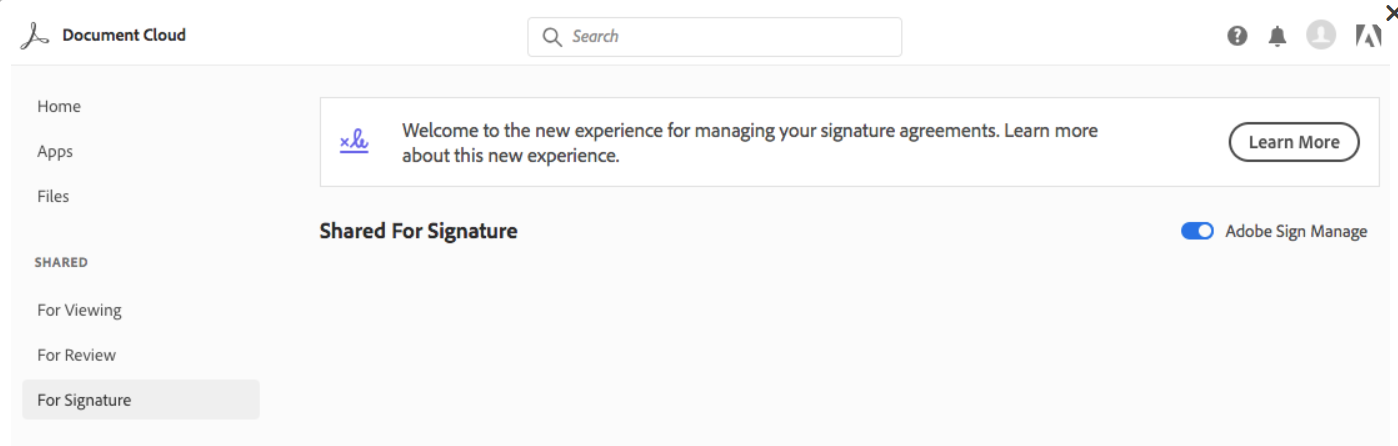
To your other concern, none of your data is lost, though I realize that experience on the new manage page would certainly make you think otherwise. Some of the data didn't make it into the new search system that drives the new manage page, but that has been corrected so now you should be able to scroll through all of your old data in the new manage page as well. Please let me know if you see otherwise.
Sorry again for the frustration that this has caused you (and everyone else).
Regards,
-Steve
Copy link to clipboard
Copied
I'm having a similar issue as you with my organizations new Adobe Sign plan. We transfered to a new plan due to pricing and now when new users are created and given a license for adobe sign, they are unable to view templates that were created and transfered from the previous plan we were on. I've been working on this issue for over a week, but Adobe support hasn't solved the issue yet. I'm currently troubleshooting the issue on my own, but am planning on reaching out to support if I reach a dead end once again -_-. Very frusturating considering how much we are paying for this service.