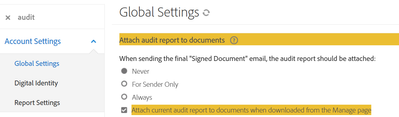Adobe Community
Adobe Community
- Home
- Adobe Acrobat Sign
- Discussions
- Re: Stop automatic attachment of audit trail to si...
- Re: Stop automatic attachment of audit trail to si...
Copy link to clipboard
Copied
Hello,
Please can you advise how someone can stop the document from being attached at the end of the document?
I am working from a business account and cannot find any information as to how to stop the audit trail being sent with the final document.
Many Thanks
 1 Correct answer
1 Correct answer
Hi Rebeccareay,
Sorry for the delay in response.
I have checked your account with the email address that you have used to login on forums.
You have Adobe Sign individual account which does not have an option to remove the audit trail from the final document.
The setting to disable the Audit report from being attached to the final document is only available in Enterprise or business account.
As you have mentioned above that you are working from a business account.
It seems that you are using the accou
...Copy link to clipboard
Copied
Hi Rebeccareay,
Sorry for the delay in response.
I have checked your account with the email address that you have used to login on forums.
You have Adobe Sign individual account which does not have an option to remove the audit trail from the final document.
The setting to disable the Audit report from being attached to the final document is only available in Enterprise or business account.
As you have mentioned above that you are working from a business account.
It seems that you are using the account for your business, however, it is not an Adobe Sign business account.
Please refer to this link Adobe Sign plans for individuals and businesses | Adobe Document Cloud for further information on the type of accounts.
Hope that helps.
Let us know if you are referring to another account or if you need any help.
Regards,
Meenakshi
Copy link to clipboard
Copied
I do have a business account (not with the login I'm using). How can I discontinue the audit trail added to the end of the document? It's fine if it's a separate document, but I don't want it attached to my original document. I used to be able to print to pdf and just save all the pages but the last, but I'm unable to do that now.
Copy link to clipboard
Copied
If you have Sign for Business or for Enterprise, you need to be an admin and change it under the Global settings.