 Adobe Community
Adobe Community
- Home
- Adobe Acrobat Sign
- Discussions
- Search by content folders (libraries) in Salesforc...
- Search by content folders (libraries) in Salesforc...
Search by content folders (libraries) in Salesforce Adobe Sign
Copy link to clipboard
Copied
I have helped a customer of yours who has moved to Lightning Experience in Salesforce. She would like to see Salesforce Files (converted Documents) grouped by folders as the functionality for such existed in your Salesforce Classic app. I have created content folders (Libraries) that match the same grouping as Salesforce Classic but when we go to the Agreement creation page layout and add Files, there is no option to see the folders.
Salesforce Classic view:
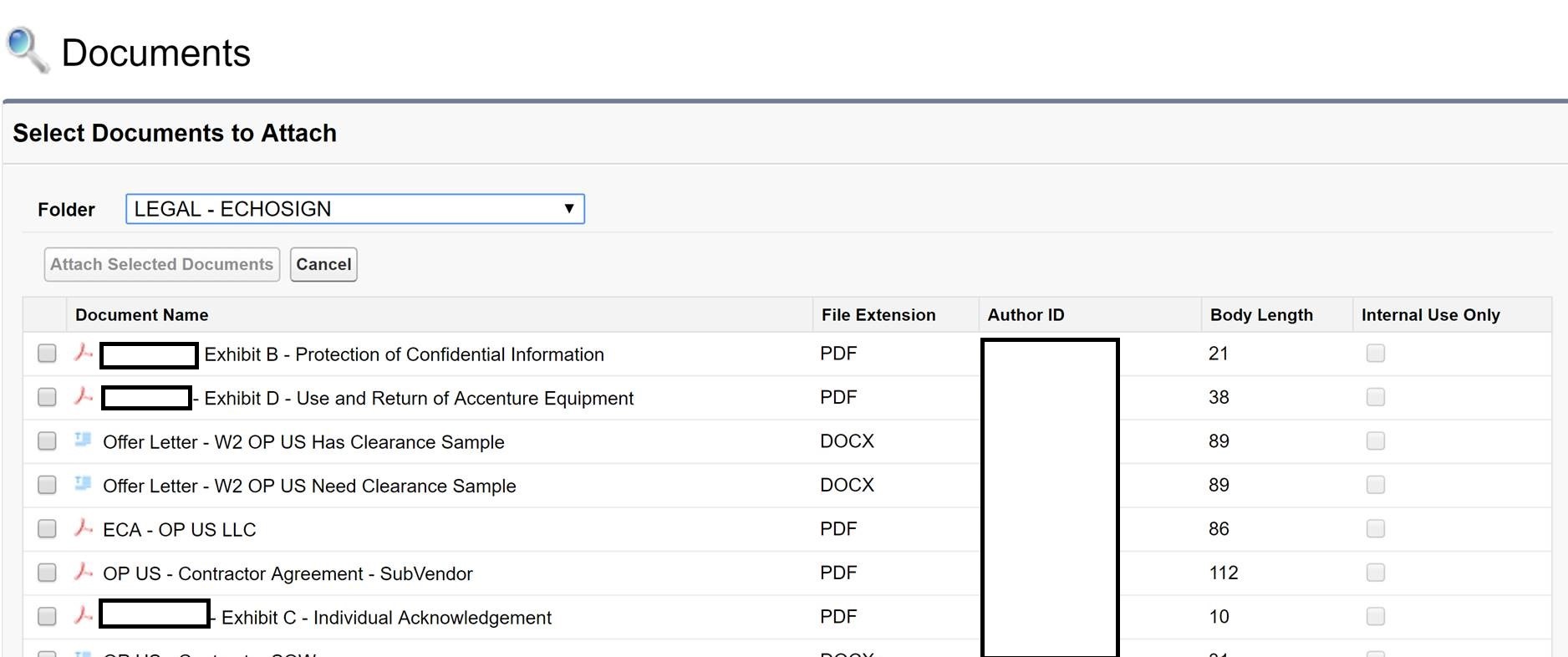
Salesforce Lightning View:

Are we doing something wrong or is that functionality not available in your Lightning Experience layout?
If is not available, can you tell me if it is on the radar to add and when that might be?
Regards,
Betty
Clear Data Design LLC
Copy link to clipboard
Copied
Hi Betty,
As you have a query regarding the Salesforce integration, this can be best answered by our Adobe Sign integration experts.
I would suggest you to ask the user to contact the Adobe Sign support team to get information about this.
For the subscribed account, find below the steps to contact support:
- Login to your Adobe Sign account directly via Sign In — e-signature and e-sign Software Solution — Adobe Sign
- Once logged in, check the upper right corner of the page and click the question mark icon.
- It will re-direct you to the page where you get the option to create the support case or to start a chat with the team.
- If you've never logged in this way, use the forgot password option on the login link to set your password.
Let us know if you need any help.
Regards,
Meenakshi