 Adobe Community
Adobe Community
Copy link to clipboard
Copied
Hi there, hoping someone can help me, i have taken over someones job within the organisation and need to replace my name as the sender of the documents - the email address needs to remain the same but the profile details need to be changed to mine. How do i do this?
Thanks in advance,
 1 Correct answer
1 Correct answer
Hi Sam!
What you are describing sounds like your user was provisioned through the Adobe store.
Please check out this article to change your name value in the Adobe database, which will update the Adobe Sign database:
Change name for an Adobe Sign Profile when using an Adobe ID to log in
Sorry about the misdirection, the problem wasn't clear until Isaw the screenshot (Thanks for that!)
Copy link to clipboard
Copied
Greetings!
The very first section of the user guide should be able to help you personalize the account to you.
- Just mouse over the name in the upper-right corner and select My Profile from the menu options.
- Click the Edit button to open the profile for editing.
- Edit what needs editing, and save!
Copy link to clipboard
Copied
Hi Scott, thanks for your reply, i have tried the edit profile but it doesn't allow me to edit the profile name??
Thanks
Sam
Copy link to clipboard
Copied
Hi Sam,
When you click on Edit tab in My profile menu option, you get the Edit window where you can change the profile name.
Check the screenshot below.

Once you change the name, scroll down the window and click on "Save" tab to save the changes.
Could you please let us know what exactly happens when you try to edit the profile name?
Do you get any error message? If yes, please share the exact message you get.
We will be waiting for your response.
Regards,
Meenakshi
Copy link to clipboard
Copied
Hi Meenakshi,
Thank you for your email, yes i am going into the profile and then edit but the option is not there for me to edit. 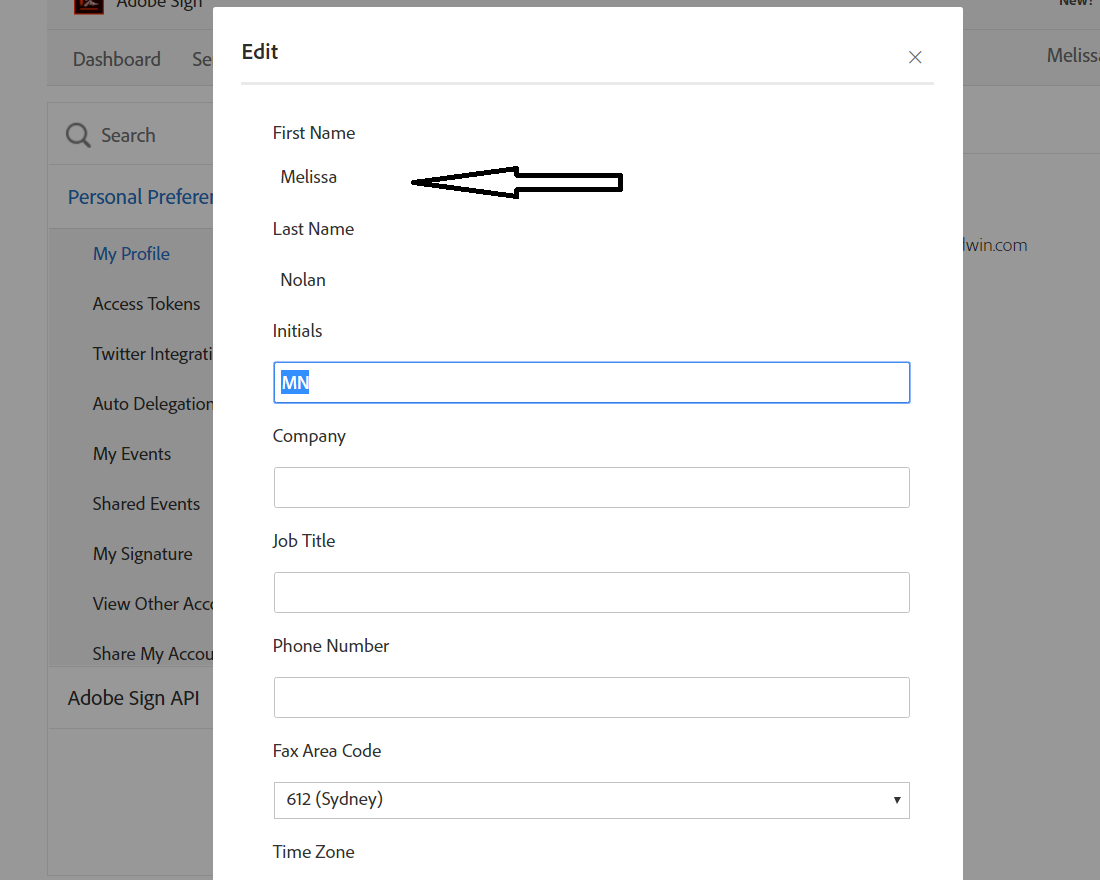
Here is a screen shot - as you can see the first and last name is not editable.
Thanks
Copy link to clipboard
Copied
Hi Sam!
What you are describing sounds like your user was provisioned through the Adobe store.
Please check out this article to change your name value in the Adobe database, which will update the Adobe Sign database:
Change name for an Adobe Sign Profile when using an Adobe ID to log in
Sorry about the misdirection, the problem wasn't clear until Isaw the screenshot (Thanks for that!)
Copy link to clipboard
Copied
Thank you - all done!!!