 Adobe Community
Adobe Community
Turn on suggestions
Auto-suggest helps you quickly narrow down your search results by suggesting possible matches as you type.
Exit
- Home
- Adobe Acrobat Sign
- Discussions
- When trying to Create a Library Template, "Templat...
- When trying to Create a Library Template, "Templat...
0
New Here
,
/t5/adobe-acrobat-sign-discussions/when-trying-to-create-a-library-template-quot-template-type-quot-menu-not-shown/td-p/9338784
Sep 21, 2017
Sep 21, 2017
Copy link to clipboard
Copied
In Adobe Sign, when I click on "Add Template to Library", I am taken to the "Create a Library Template" page, but the "Template Type" menu is not shown as illustrated in step 4 of the step-by-step tutorial for creating library templates.
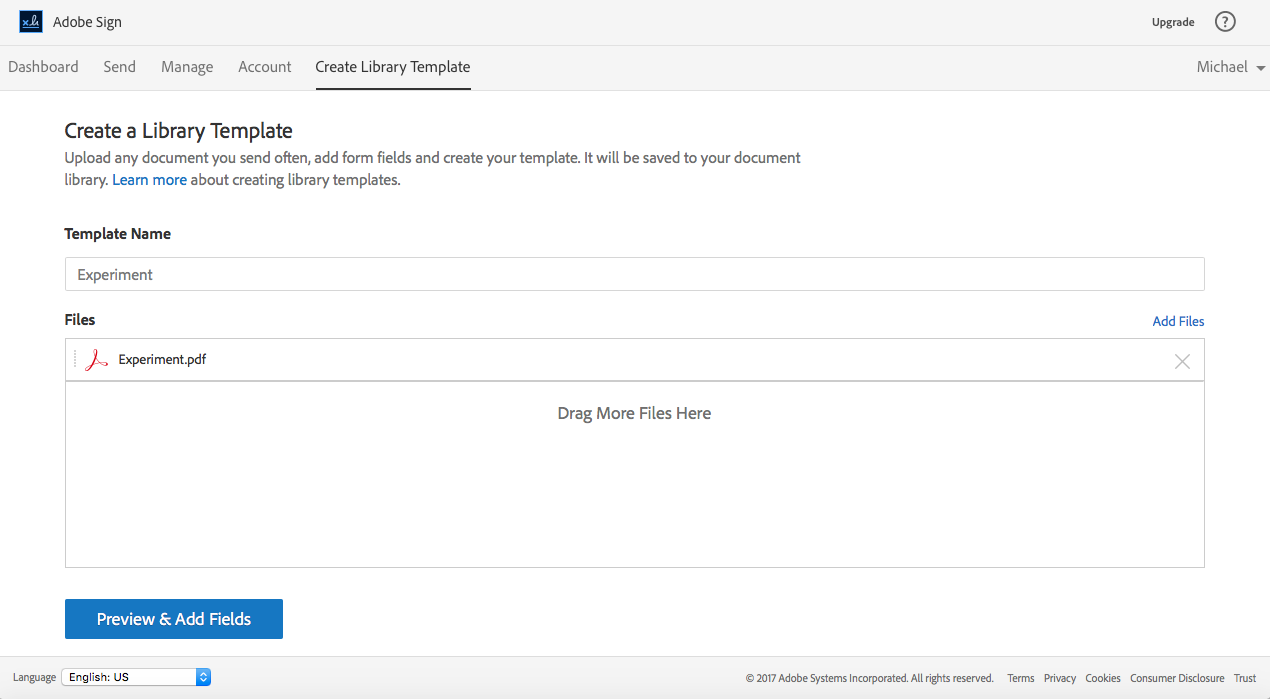
Community guidelines
Be kind and respectful, give credit to the original source of content, and search for duplicates before posting.
Learn more
 1 Correct answer
1 Correct answer
Adobe Employee
,
Sep 27, 2017
Sep 27, 2017
reminds me of a Frasier episode. You're not in the right level membership, you need to platinum level membership (business or higher type of account I believe.)
Adobe Employee
,
LATEST
/t5/adobe-acrobat-sign-discussions/when-trying-to-create-a-library-template-quot-template-type-quot-menu-not-shown/m-p/9338785#M6829
Sep 27, 2017
Sep 27, 2017
Copy link to clipboard
Copied
reminds me of a Frasier episode. You're not in the right level membership, you need to platinum level membership (business or higher type of account I believe.)
Community guidelines
Be kind and respectful, give credit to the original source of content, and search for duplicates before posting.
Learn more
Resources
About Acrobat Sign
Adobe Sign Features & Workflows
Frequently Asked Topics
Copyright © 2024 Adobe. All rights reserved.