 Adobe Community
Adobe Community
- Home
- Adobe Acrobat Sign
- Discussions
- Why can't I delete draft forms? The "delete" butto...
- Why can't I delete draft forms? The "delete" butto...
Why can't I delete draft forms? The "delete" button was changed to "hide."
Copy link to clipboard
Copied
Hello Adobe,
I can no longer delete draft forms from the "shared for signature" management console page. When I select a draft form the only option I have now is "hide." The forms that end up in the draft section (for me anyways) are forms that I've processed incorrectly. I'd really rather have the option to delete them if possible. Why "hide" them if they serve no purpose to me? Please put the delete option back. Thank you.
Copy link to clipboard
Copied
I have the same problem. I can't delete any test documents I send to myself or in drafts. ADOBE, please replaced the cancel/delete option ASAP or explain!!
Copy link to clipboard
Copied
I also have this same problem. As I am learning how to use Adobe Sign I am making mistakes and those are ending up as Drafts that I cannot delete (but only have the option to hide). This doesn't make any sense to me, I should be able to delete a document that I was working to send out for signature but made mistakes on before sending it out.
Copy link to clipboard
Copied
Hi All,
With the new experience of Adobe Sign, the hide button has replaced the delete button. For more details about the new format in May-2019 release Adobe Sign Release Notes , please refer to the "Hide Content" of this help article- New Manage page format
Thanks,
Akanchha
Copy link to clipboard
Copied
If I understand your response and the New Manage page format article, I can no longer delete (ever) nor can I unhide a hidden document until a future release. This seems like a terrible idea. As a user, I want to be able to delete a document that has not been submitted for signature. Give me back control of my documents.
Copy link to clipboard
Copied
this is the dumbest thing ever. Why the hell would you say Hide is the same thing as delete? wow, just wow.
Copy link to clipboard
Copied
Hi All,
Sorry for the delay in response.
Please refer to the information mentioned below in order to delete the document from Manage page or from the Account in Adobe Sign.
- If you are trying to remove the account from the manage page, then use the "Hide" option provided when you select the document from the list.
- To permanently remove the document from the account, please refer to the steps provided below in order to delete the document from Adobe Sign.
- In the account, click on the circle in blue provided at the extreme right-hand side of the screen.

- Select Settings > Edit signature settings.


- Then select "Privacy" from the left-hand side pane.
- Enter the email address of the recipient in the search bar. That will open all the documents for that particular recipient.

- Select the document from the list that needs to be deleted.
- Click on the trash icon provided at the extreme right-hand side of the document.

Hope the information helps.
Let us know if you have any questions.
Regards,
Meenakshi
Copy link to clipboard
Copied
Why have you made this so difficult? Why should I have to go through all this aggravation to simply delete a form? What is the point? Please write some code to make the deletion process simpler. Thank you.
Copy link to clipboard
Copied
I have a test web form that I am trying to delete, it's never been sent to anyone (it was just a test). There is also no privacy options in my account settings. How do I go about removing it? I have got to say removing the delete options seems like an incredibly silly idea overall.
Copy link to clipboard
Copied
FAIL. What is the PURPOSE of making people jump through these hoops. GRRRRR.
Copy link to clipboard
Copied
Why is this not more user friendly??? This has been aggravating for me as well as costing me time I could actually be working by trying to figure out how to delete something. Ridiculous.
Copy link to clipboard
Copied
Hi All,
The "Delete" button in Adobe Sign is just replaced by the "Hide" button. However, there is no change in the function of this button.
The delete button used to hide the document from the Manage page, however, the document was never deleted from the account.
The Hide button in the Adobe Sign has the same function. It will hide the document from the Manage page. The document will not be deleted from the account.
To delete the document permanently from the Adobe Sign account, you will need the data retention policy.
For more details about the data retention policy, please refer to the following help document.
- Adobe Sign - Document Retention
Let us know if you have any questions.
Regards,
Meenakshi
Copy link to clipboard
Copied
What is the point of hiding the forms rather than deleting them? What is Adobe using them for?
Copy link to clipboard
Copied
Meenakshi, meenakshin83966505
I understand that you are saying that the actual function of the "hide" button is the same as the previous "delete" button which is now making it more transparent that these documents are not actually deleted (and never have been even when the button was labeled "delete").
I reviewed the Document Retention help document but the customization retention policy is a feature only available to business and enterprise licenses. I only have a single-user license to Adobe Creative Cloud, which includes Acrobat DC which includes Adobe Sign.
How do I, as a user with just my own individual license, actually delete a document from Adobe Sign (whether signed, unsigned, or draft and never sent out for signature)?
Thank you for your assistance.
Win
Copy link to clipboard
Copied
This is really worrying, we cannot leave any form published/hidden since it is a vulnerability, the possibility of recovering supposedly hidden/deleted forms! Please solve this!
Copy link to clipboard
Copied
I so agree with everyone else. we want the "delete" option back!
Copy link to clipboard
Copied
I agree!! Please ring back the "DELETE" button. NOW!!!!
Copy link to clipboard
Copied
*bring
Copy link to clipboard
Copied
I have been advised that after HIDING the document, you can delete it by going to your Account tab, then select Privacy from the left menu. Search for the email address you entered for the document to go to, it should show up as Canceled/Declined. You can trash it from there.
A lot more work than it use to be, but at least now I know it is deleted. Makes me wonder how many I unknowingly hid instead of deleted.
Good luck!
Copy link to clipboard
Copied
Have you successfully done that? I am not sure where the "Account tab" is located as I don't see anything with that type of label in the view of the Document Cloud that I have.
This is what I see when logged into the Document Cloud:
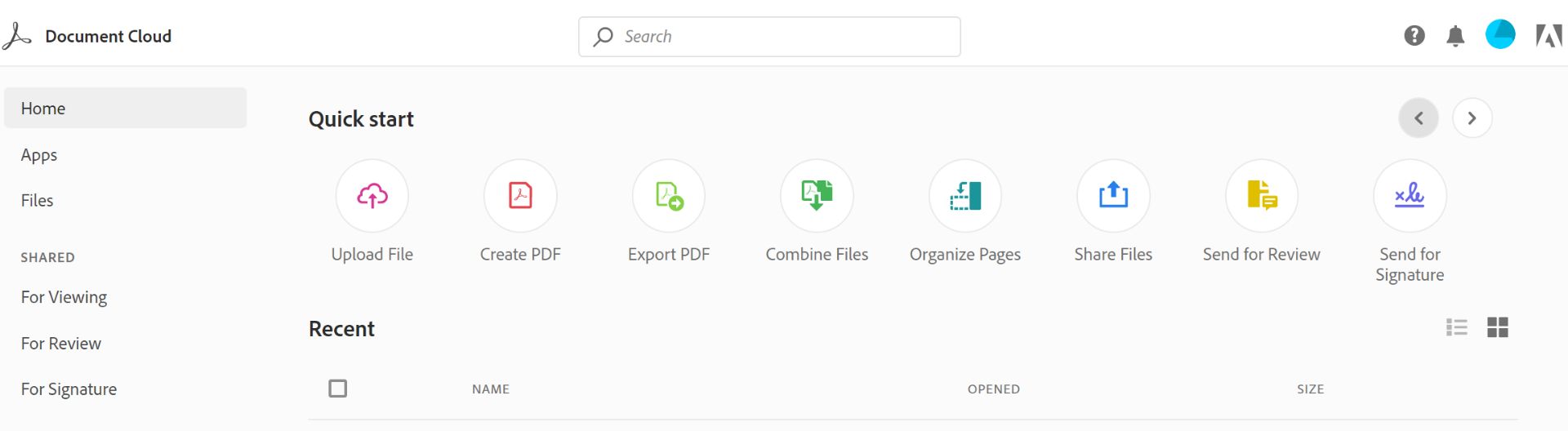
I don't see anything labeled "Account" and when I poke around on the icons on the top right, it doesn't lead to anything with anything called Privacy.
Copy link to clipboard
Copied
I have been successful, but then I am an administrator of our Business account. Perhaps the personal accounts are different.
Laura Nichols
Copy link to clipboard
Copied
Please bring back the delete button, I agree with everyone, this is the dumbest thing ever. We don't want to HIDE documents created in error; it's bad enough you can't adjust anything once you start working on it.
Copy link to clipboard
Copied
Took me ages to find this. Please make it easier to control our own documents...