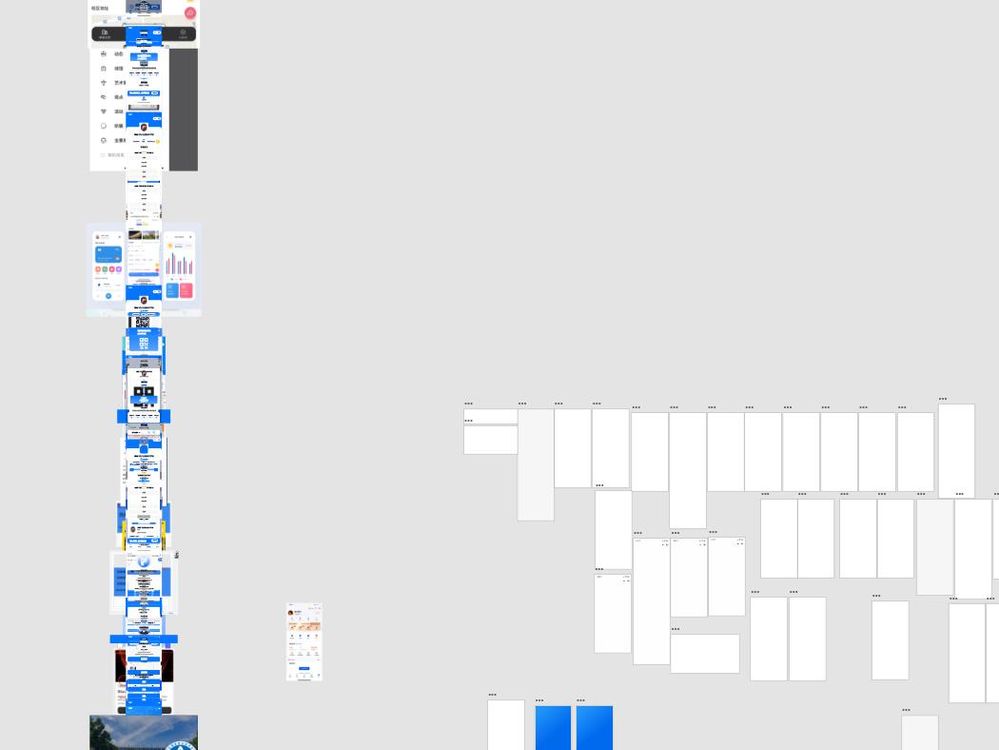Adobe Community
Adobe Community
Turn on suggestions
Auto-suggest helps you quickly narrow down your search results by suggesting possible matches as you type.
Exit
1
使用xd ,画板出现问题
New Here
,
/t5/adobe-xd-discussions/%E4%BD%BF%E7%94%A8xd-%E7%94%BB%E6%9D%BF%E5%87%BA%E7%8E%B0%E9%97%AE%E9%A2%98/td-p/13152364
Aug 23, 2022
Aug 23, 2022
Copy link to clipboard
Copied
作图过程中,不知道按了什么键,所有画板里的图层都居中到了一起,撤回也没反应,就退出了,选择不保存,结果再打开还是这样,怎么能返回之前的样子呢?不会要重新做吧
Community guidelines
Be kind and respectful, give credit to the original source of content, and search for duplicates before posting.
Learn more
Adobe Employee
,
LATEST
/t5/adobe-xd-discussions/%E4%BD%BF%E7%94%A8xd-%E7%94%BB%E6%9D%BF%E5%87%BA%E7%8E%B0%E9%97%AE%E9%A2%98/m-p/13155012#M65585
Aug 23, 2022
Aug 23, 2022
Copy link to clipboard
Copied
Hi There,
Thank you for reaching out. It appears that you accidentally hit align center (horizontally). But don't worry. You may access document history and revert to the previous state. Please watch this short video to understand the procedure. https://www.youtube.com/watch?v=MgMq1uNX9Vw
Here is how you can select the previous version from Document history.

I hope this works.
Please update this discussion if you need further assistance.
Thanks,
Atul_Saini
Community guidelines
Be kind and respectful, give credit to the original source of content, and search for duplicates before posting.
Learn more
Resources
XD is Crashing
Upcoming and ongoing changes in XD
XD Daily challenge
Copyright © 2024 Adobe. All rights reserved.