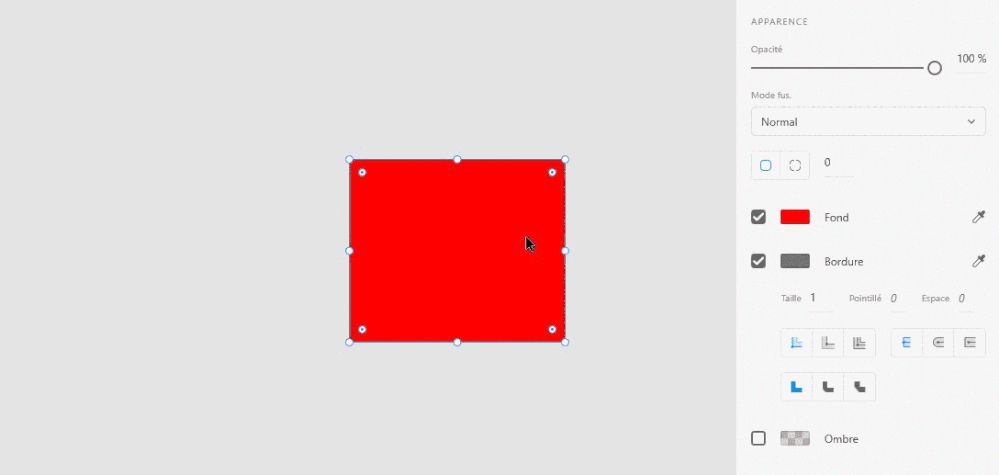Adobe Community
Adobe Community
- Home
- Adobe XD
- Discussions
- Re: Abode XD get stuck when you change color opaci...
- Re: Abode XD get stuck when you change color opaci...
Copy link to clipboard
Copied
Hi, i've been stuck all morning long because of a bug i've found.
When i try to change the opacity of a color by clicking the opacity number and draging up or down the number, i can't undo anymore and my changes get stuck and doesn't upload to the cloud.
I need to restart XD to make it work again.
I hope it can help some people that got the issue too, and maybe make it corrected asap 🙂
 1 Correct answer
1 Correct answer
Hi there,
We are sorry for the delay in response. Are you still experiencing the issue with XD 37.1 version? I am unable to reproduce the issue at my end on my windows machine. I would suggest try switching focus from XD app for a while.
Please feel free to update the discussion if your need further assistance from us. We would be happy to help.
Thanks,
harshika
Copy link to clipboard
Copied
Hello there,
Thanks for writing us, Hope you are closing the colour picker and doing undo operation. For better understanding of the issue please share the following details.
1) which version of XD you are facing this issue?
2) Is this happening with all the files or any specific file?
3) It would be great if you share a video demonstrating the issue.
Regards,
Rajasekhar.
Copy link to clipboard
Copied
Hi !
I'm using the 37.0.32 version.
It is happenning with all my files (all of them are on the cloud, and shared with co-editing)
And i even tested it on my fellow's computer and it did the same.
I have no possibility of making a video right now, i hope my explanations were clear enough !
Thanks !
Copy link to clipboard
Copied
Hi there,
We are sorry for the delay in response. Are you still experiencing the issue with XD 37.1 version? I am unable to reproduce the issue at my end on my windows machine. I would suggest try switching focus from XD app for a while.
Please feel free to update the discussion if your need further assistance from us. We would be happy to help.
Thanks,
harshika
Copy link to clipboard
Copied
Hello Harshika,
Yes i am still experiencing the issue on the latest version of XD.
I recorded a GIF to explain you how to get the XD saving freeze.
Mind that once i've changed the opacity, i am pressing my "undo" key multiple times, and nothing happen.
Also my changes aren't uploading to Adobe Cloud so the only thing i can do is reboot XD.
Also mind that changing the opacity from the cursors isn't causing the issue, so i totaly have an alternative to this and once you know it, you can avoid the issue.
Thanks.
Copy link to clipboard
Copied
That's strange. Could you please share the XD file with me so that I can test and investigate at my end? Please upload the file to a shared location such as CC or Dropbox and share the URL with me.
I will try my best to help.
Thanks,
Harshika