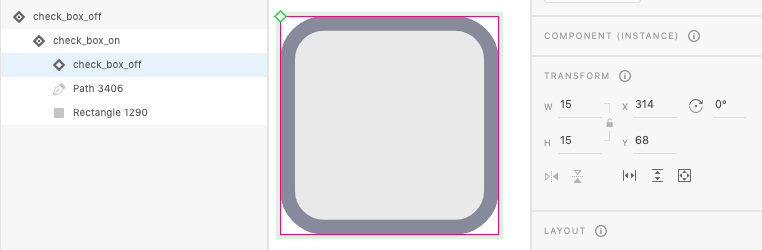Adobe Community
Adobe Community
- Home
- Adobe XD
- Discussions
- Adobe XD (40.1.22.3) crashing while trying to cop...
- Adobe XD (40.1.22.3) crashing while trying to cop...
Copy link to clipboard
Copied
Problem started yestureday out of the blue.
Constant crashing when copying (command + c) - local and cloud files
<Title was renamed by moderator>
 2 Correct answers
2 Correct answers
Thanks for reaching out, Rob. I checked the status of the bug and it looks like the team is also able to reproduce the issue at their end and they are investigating it.
I will make sure to reach out to you if they need any further information.
Thanks for reporting the issue and trying testing on other machines.
Thanks,
Harshika
<Marking as correct only to highlight>
Hi All,
Thanks for reaching out. The team has shared a workaround that might help you- You can workaround the crash by removing the "check_box_on" component from the state "Toggle State" of "check_box_off" master component. XD doesn't support circular dependencies between components (i.e. component A contains component B which contains another instance of A). Toggle buttons can be implemented without circular dependencies.
Here is a screenshot where XD highlights with red where an illegal compo
Copy link to clipboard
Copied
Hi there,
This is definitely not expected behaviour and thanks for reporting it. We would need a few more details from you like-
- Does that happen with every file or with a specific file?
- Have you tried using the "Copy" option by right-clicking on the object that you want to copy?
- Please generate Adobe Logs and Crash dumps along with an XD file and upload them to a shared location such as CC or Dropbox and share the URL with me over a private message.
- Have you tried signing out of XD, Creative Cloud, restart the machine and then sign back into Creative Cloud and XD?
We will try our best to help.
Thanks,
Harshika
Copy link to clipboard
Copied
Hi Harshika,
PM'ed
Thanx!
Copy link to clipboard
Copied
Thanks, Bill for sharing the details with me. I will make sure to log a bug for your issue. I have requested for an XD file as well over a PM.
I will try my best to help you.
Thanks,
Harshika
Copy link to clipboard
Copied
Harshika,
I work with Bill and am also able to reproduce the problem with that file on at least two other Mac's both running latest XD 40.1.22.3 on the 11.4 release of Big Sur (A 2019 Mac Pro, and a 2018 Macbook Pro) - and I have crash logs available from both if you would like them.
Beyond that, the exact same file, on the latest release of XD 40.1.22.3 on Windows 10 Pro (Version 20H2 with all patches) OS Buyild 19042.985, exhibits none of the problems on Mac OS. I can copy paste to my hearts content without crashing or other issues.
Happy to provide any additional details, crash logs, etc. that may aid in your efforts.
Regards,
Rob
Copy link to clipboard
Copied
Thanks for reaching out, Rob. I checked the status of the bug and it looks like the team is also able to reproduce the issue at their end and they are investigating it.
I will make sure to reach out to you if they need any further information.
Thanks for reporting the issue and trying testing on other machines.
Thanks,
Harshika
<Marking as correct only to highlight>
Copy link to clipboard
Copied
Hi Harishka, my pleasure - thanks for the update and info.
I'll keep an eye on this thread, and please don't hesitate to reach out directly, same goes for anyone in QA or on the dev team, please have them reach out directly if I can assist further in any fashion.
Regards,
Rob
Copy link to clipboard
Copied
Just a follow up to note that the crash on copy issue is still present in the latest 41.1.12.11 release for MacOS.
Copy link to clipboard
Copied
Hi All,
Thanks for reaching out. The team has shared a workaround that might help you- You can workaround the crash by removing the "check_box_on" component from the state "Toggle State" of "check_box_off" master component. XD doesn't support circular dependencies between components (i.e. component A contains component B which contains another instance of A). Toggle buttons can be implemented without circular dependencies.
Here is a screenshot where XD highlights with red where an illegal component happens because of circular dependency.
Let us know if that helps.
Thanks,
Harshika
Copy link to clipboard
Copied
HI Harshika,
Thank you! That did fixed the file.
I never noticed the "red" bounding box before. Perhaps the "red" bounding box could be persistant on the parent and all of the children including on activation in Desktop Preview.
Thanks again
Bill
Copy link to clipboard
Copied
Glad to hear you are able to resolve the issue with the workaround. Please feel free to reach out to us in the future for any query related to XD.
We would be happy to help.
Thanks,
Harshika
Copy link to clipboard
Copied
I am having this issue now too. Is there a fix in the works? I can't quite pinpoint what is causing it; nested components or what?
Copy link to clipboard
Copied