 Adobe Community
Adobe Community
- Home
- Adobe XD
- Discussions
- Re: Adobe XD can not connect Creative Cloud Librar...
- Re: Adobe XD can not connect Creative Cloud Librar...
Copy link to clipboard
Copied
Creative Cloud Libraries can not work on Adobe XD (but can work on illustrator and photoshop), when I drag an image from libraries, the images keeps loading forever:
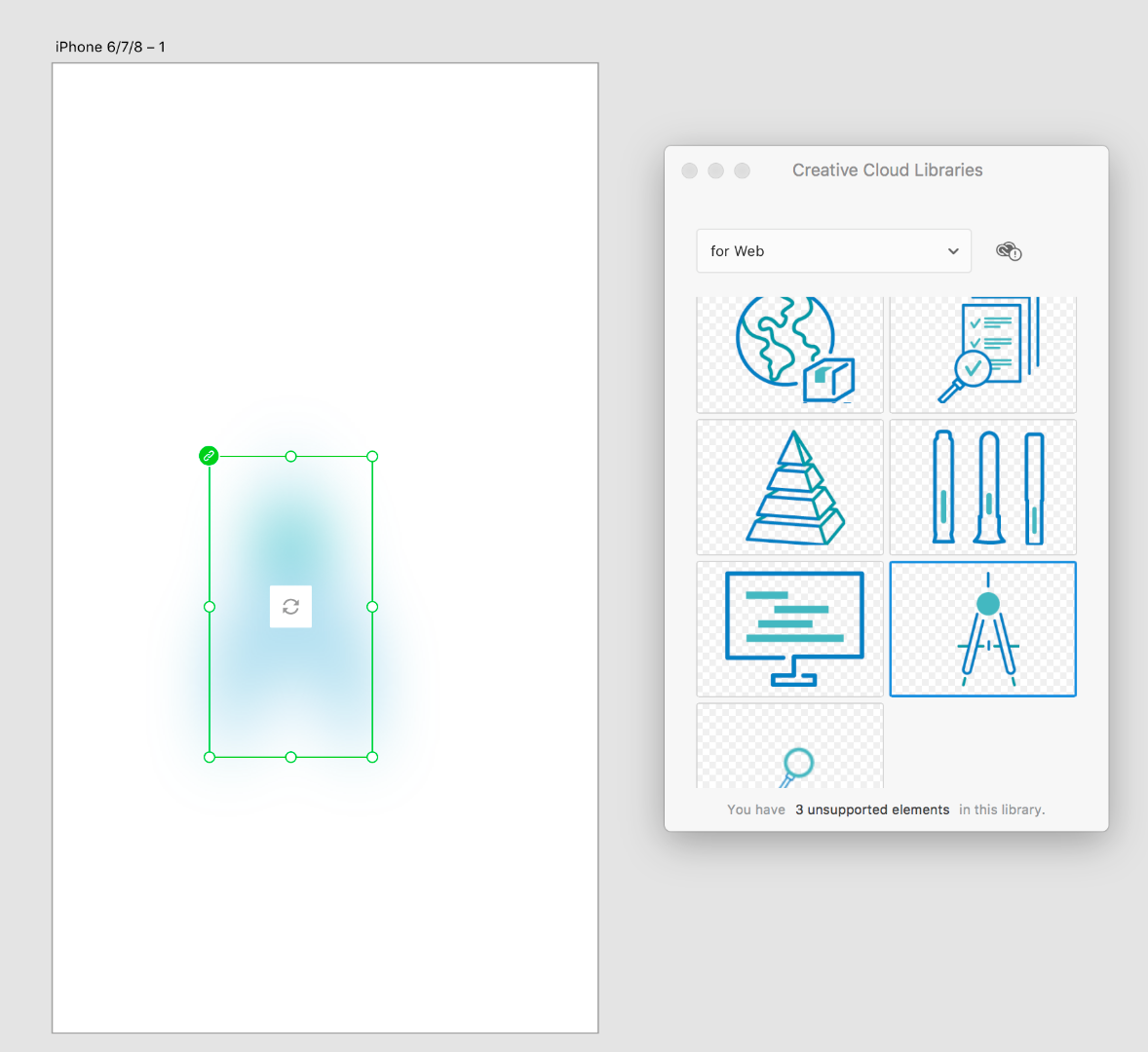
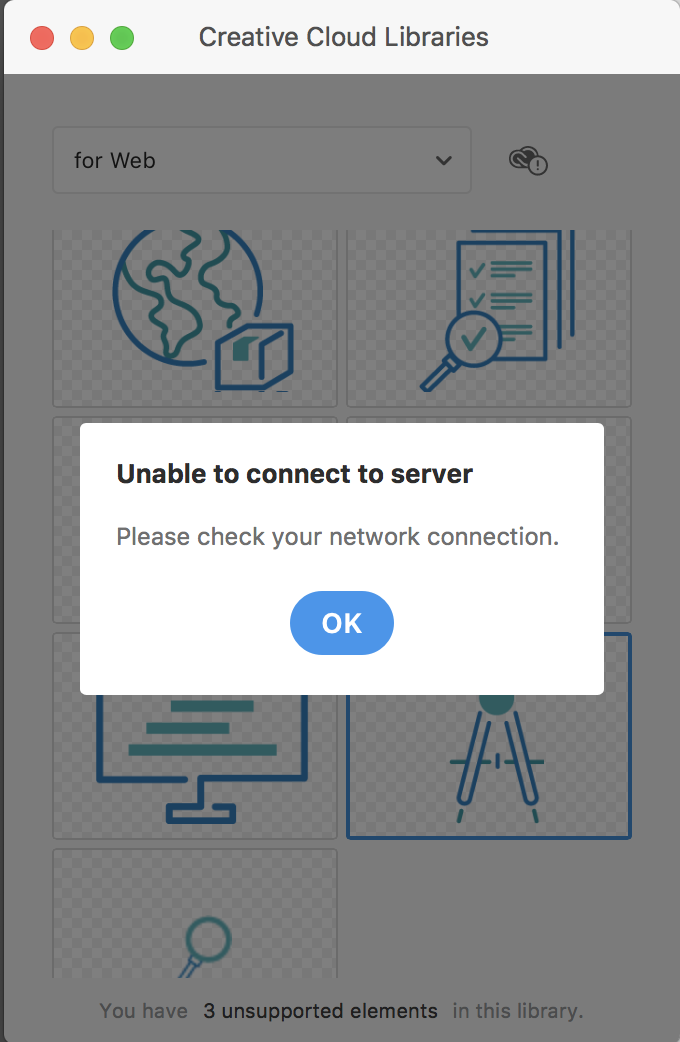
Does any genius know how to fix it? Thanks.
{Title renamed by MOD}
 1 Correct answer
1 Correct answer
The adobe company I contacted got the answer, the problem has been solved, I hope this method can also help you.
Please follow the step below which should fix the issue:
1. Close XD and CCDA.
2. Run Command Prompt as Administrator
3. Copy paste the command below and press enter:
CheckNetIsolation LoopbackExempt -a -n=adobe.cc.xd_adky2gkssdxte
4. Launch XD and try loading cc library.
keenan.c
Copy link to clipboard
Copied
Hi there,
I am sorry for the trouble. I saw you created a new post here: https://community.adobe.com/t5/adobe-xd/unable-to-use-creative-cloud-libraries-in-adobe-xd/td-p/1131... for the same issue.
Could you please reply to the Mariia questions on the same post and we will take it from there?
Thanks,
Harshika
Copy link to clipboard
Copied
Copy link to clipboard
Copied
CheckNetIsolation returns a "command not found", so this supposed remedy is unusable for me. Where should it be and what should it have been installed by?
Copy link to clipboard
Copied
I encounter this issue for several days and have tried most of the trick that has been posted on adobe community one by one. In the end i still got and issue.
but i searching more and try it once more carefully. until got the trick that most of this u guys recommend. but you forget one small detail things.
the trick that i talking about is run a command prompt:
CheckNetIsolation.exe LoopbackExempt -a -n="Adobe.CC.XD_adky2gkssdxte"
i emphasize two things here
1. before you enter a command you need to make sure your adobe_xd identifier or package. In my experience there are some small thing about naming though in many case one machine have difference name compare to another machine. but you can find yours in C:\Users\[UserProfile]\AppData\Local\Packages.
2. some time you need to wrap your adobe_xd with quote just like above "Adobe.CC.XD_adky2gkssdxte"
that's it
Copy link to clipboard
Copied
I'm still trying to figure this out – I'm on a mac and can't find that file you're referring to to check the name. Any help?
Copy link to clipboard
Copied
Hi rebeccaharris,
We are sorry to hear you are facing the trouble. We would suggest you to please connect with us directly using our contact us page and initiate a chat with our support team so that they can help you directly.
Let us know if you face trouble connecting with the team.
Thanks,
Harshika
-
- 1
- 2
