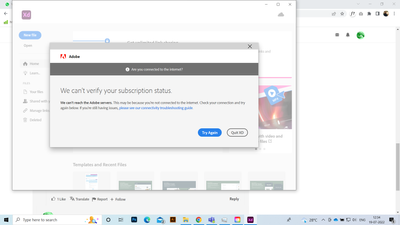Adobe Community
Adobe Community
- Home
- Adobe XD
- Discussions
- Re: Adobe Xd cant connect to internet
- Re: Adobe Xd cant connect to internet
Copy link to clipboard
Copied
I was working with my team in a cloud document like everyday when a message appeared telling my that xd as to close due to changes can not fusion and then that an erroro ocurred and that I am not connected to the internet.
The thing is that i am connected to the internet as I can surf with no problems but Xd does not let me open the files in the cloud nor work with my team as it thinks that I am not connected.
I need to fix this asap as I can´t work without xd.
Does anybody know how to fix this?
Regards,
 1 Correct answer
1 Correct answer
Hi there,
Sorry to hear about the trouble. Please ensure that you have the latest version of XD which is 37.1. If you are already on the latest version, please try the steps shared below:
- Sign out of XD and Adobe CC Desktop app.
- Close CoreSync and all Adobe-related processes from the Task Manager/Activity Monitor.
- Sign back in on Adobe CC Desktop app and launch XD from there and check if you are able to open the file.
Regards
Rishabh
Copy link to clipboard
Copied
Hi there,
Sorry to hear about the trouble. Please ensure that you have the latest version of XD which is 37.1. If you are already on the latest version, please try the steps shared below:
- Sign out of XD and Adobe CC Desktop app.
- Close CoreSync and all Adobe-related processes from the Task Manager/Activity Monitor.
- Sign back in on Adobe CC Desktop app and launch XD from there and check if you are able to open the file.
Regards
Rishabh
Copy link to clipboard
Copied
Does not solve the problem!
Copy link to clipboard
Copied
I have the same issue.
Where 1 file of the many we have and can open, only 1 file does not!
Takes a long time to go through the 'connecting" process
Results in "unable to open the file due to a problem connecting to cloud services, check connections...".
HOW, when all my other files open up?
Copy link to clipboard
Copied
I had the same issue. Try turning OFF the internet & then open the file. It should work fine. Post that turn ON the internet & upload.
Copy link to clipboard
Copied
I have the same issue.
Copy link to clipboard
Copied
I have same issue..
Copy link to clipboard
Copied
Hi @dan24581593k9zr,
Sorry to hear you're having trouble using Adobe XD. We would request you to please try the steps suggested in this post and let us know if that helps.
We will try our best to help.
Thanks,
Harshika
Copy link to clipboard
Copied
Hi Harshika,
That link is dead??
Copy link to clipboard
Copied
I just had Adobe help me with this issue - solve was deleting entries in the credential manager....see here https://helpx.adobe.com/in/xd/kb/cannot-verify-subscription-xd.html
Copy link to clipboard
Copied
only this method worked, Thanks
Copy link to clipboard
Copied
The way I resolved this was by switching TimeZone on my local machine. I live in Melbourne Australia which is UTC+10, when I switch to the Time Zone of Guam, Port Moresby (UTC +10:00) XD connects to the internet and is able to open, reverting back reverts the error. Could be a bug in the Adobe XD reading system time zone ??
The machine runs Windows 11, Adobe XD version 56.1.12.1 CC syn 6.5.024