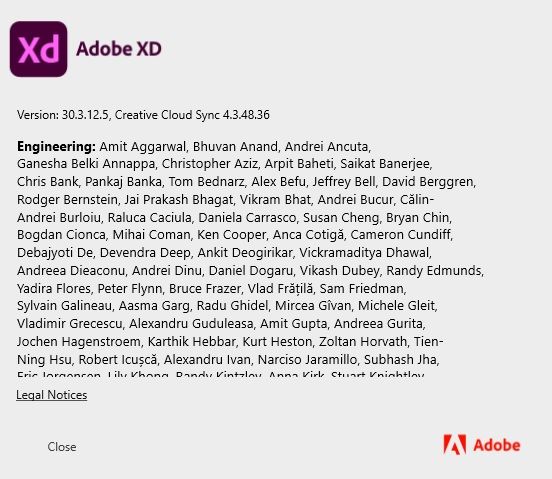Adobe Community
Adobe Community
- Home
- Adobe XD
- Discussions
- Adobe XD freezes right before finishing loading a ...
- Adobe XD freezes right before finishing loading a ...
Adobe XD freezes right before finishing loading a cloud document
Copy link to clipboard
Copied
I am working in collaboration with another designer in the company, and as she prepares and updates a part of the design for which she has invited me to edit, I open her document on the cloud but right before it finishes loading on my device, Adobe freezes.
Is there a way for me to diagnose what problems could be arising? Or, what are the most common issues that could be causing this? Thank you.
Copy link to clipboard
Copied
Hi there,
Sorry to hear about the trouble, we'll try our best to help you with it. Please try the steps shared below:
- Sign out of Adobe XD and Adobe CC Desktop app.
- Close CoreSync and all Adobe related processes from the Task Manager/Activity Monitor.
- Sign back in on Adobe Creative Cloud desktop app and launch XD from there and check how it works after that.
If this doesn't help, please share a few more details like:
- A screenshot of the About XD info page and the version of the Operating System.
- Do you get an option to submit a crash report?
- Does this happen while working on a specific file or other files as well?
Regards
Rishabh
Copy link to clipboard
Copied
So that didn't work.
1. Please see the screenshot below. I have a Windows 10 64-bit operating system, x64-based processor.
2. I get no option to submit a crash report because the program simply freezes. I try clicking the X at the top right but it won't close. If I have any other cloud documents or local documents, I can still use those.
3. So far it's only happened on that shared file
Copy link to clipboard
Copied
Hi CCuba,
Thanks for sharing the information and trying the steps suggested. If it's happening with a specific shared file. Is the owner of the file able to open it fine? Are you both running the same OS and XD versions? What is the size of the file?
We will try our best to help.
Thanks,
Harshika
Copy link to clipboard
Copied
None of this should matter. Usr should not have to guess and repair apps to ge them to save without locking the program. Stop jumping through hoops for Adobe. Thbey need to fix their cloud connection.
Copy link to clipboard
Copied
Honestly, if your computer is not powerful enough - running adobe products is near impossible. Hanging up, locking screen, not sharing properly, can't close windowes - these are all related to the CPU or RAM hititng the wall (maxing out)
Copy link to clipboard
Copied
CoreSync what? Yoju mean you have a bad CoreSync?
Copy link to clipboard
Copied
This regularly happens to me and my team. It's 100% an XD issue that they just never fix.
Copy link to clipboard
Copied
I m also facing this issue since many years.