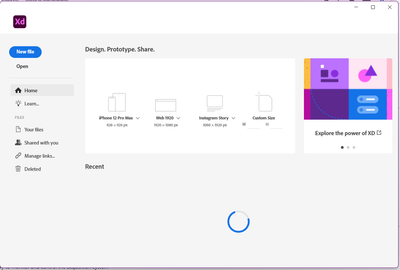Adobe Community
Adobe Community
- Home
- Adobe XD
- Discussions
- Re: Adobe XD on Windows is unreliable: Can't launc...
- Re: Adobe XD on Windows is unreliable: Can't launc...
Copy link to clipboard
Copied
When I try launching Adobe XD the page is stuck here with a progress wheel, and after some time i just closes with no error.
I tried the steps shown here: Solved: Adobe XD won't start on new machine (Windows 10) - Adobe Support Community - 8928067
And it fixes the issue for a bit but it comes back, the issue still persists. Restarting my computer fixes the issue temporarily.
 1 Correct answer
1 Correct answer
Hi Sammyg,
Thank you for reaching out. This may happen if there are some sync issues. Would you mind reinstalling the Creative Cloud desktop app using this link https://helpx.adobe.com/creative-cloud/help/uninstall-creative-cloud-desktop-app.html? You may download it again using this link - https://helpx.adobe.com/download-install/kb/creative-cloud-desktop-app-download.html
Feel free to update this discussion if you need further assistance.
Thanks,
Atul_Saini
Copy link to clipboard
Copied
Does your computer meet the minimum system requirements?
Copy link to clipboard
Copied
Hi Sammyg,
Thank you for reaching out. This may happen if there are some sync issues. Would you mind reinstalling the Creative Cloud desktop app using this link https://helpx.adobe.com/creative-cloud/help/uninstall-creative-cloud-desktop-app.html? You may download it again using this link - https://helpx.adobe.com/download-install/kb/creative-cloud-desktop-app-download.html
Feel free to update this discussion if you need further assistance.
Thanks,
Atul_Saini
Copy link to clipboard
Copied
Yes it does, this is a new issue, i've used adobe XD since version 1