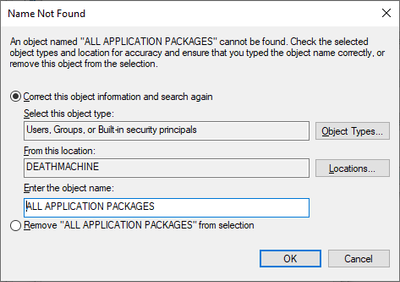Adobe Community
Adobe Community
- Home
- Adobe XD
- Discussions
- Adobe XD stuck on launch (logo screen) on Windows
- Adobe XD stuck on launch (logo screen) on Windows
Copy link to clipboard
Copied
 1 Correct answer
1 Correct answer
Hi, as I see in this conversation: https://community.adobe.com/t5/adobe-xd-discussions/adobe-xd-stuck-on-launch-logo-screen-on-windows/td-p/10346344 I suggest you to first try Atul's suggestion and try these methods: https://helpx.adobe.com/xd/kb/xd-crashes-when-launched-on-Windows.html
And if that doesn't work, I suggest generating logs and crash dumps and upload them to a shared location such as CC or Dropbox and share the URL with @Atul_Saini with a private message as Harshika mentioned (sinc
Copy link to clipboard
Copied
Hi, as I see in this conversation: https://community.adobe.com/t5/adobe-xd-discussions/adobe-xd-stuck-on-launch-logo-screen-on-windows/... I suggest you to first try Atul's suggestion and try these methods: https://helpx.adobe.com/xd/kb/xd-crashes-when-launched-on-Windows.html
And if that doesn't work, I suggest generating logs and crash dumps and upload them to a shared location such as CC or Dropbox and share the URL with @Atul_Saini with a private message as Harshika mentioned (since unfortunately Harshika is not going to be around for a while, I'm guessing it'd be ok to share with Atul instead)
Hope this helps!
Copy link to clipboard
Copied
This is my result after step 4. Now what? I'm a designer, not an sysop.
Copy link to clipboard
Copied
Sorry for the trouble. Would you mind generating logs and crash dumps and uploading them to a shared location such as CC or Dropbox and sharing the URL with me over a private message so that we can investigate?
If you are unable to find the name as mentioned in the above article shared by Akin. Could you please try the 2,3rd and 4th steps of the article?
Let us know if that helps.
Thanks,
Harshika