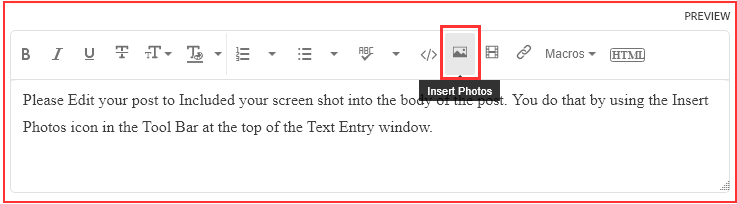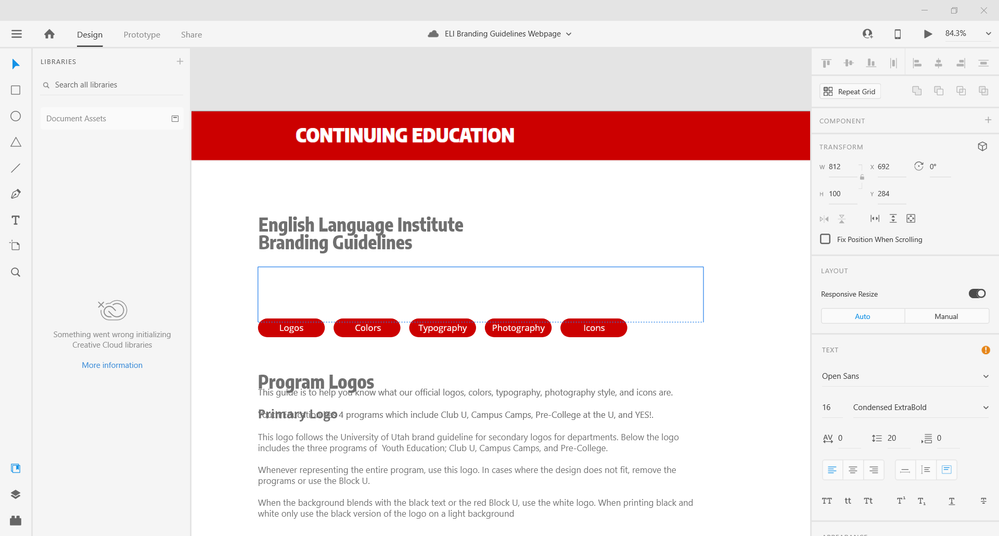Adobe Community
Adobe Community
- Home
- Adobe XD
- Discussions
- Re: Adobe XD Text Box Bug: Text Jumps out of Box
- Re: Adobe XD Text Box Bug: Text Jumps out of Box
Adobe XD Text Box Bug: Text Jumps out of Box
Copy link to clipboard
Copied
Copy link to clipboard
Copied
I moved your post over from the poorly named "Using the Community" forum, which is for getting help using this forum system, to a better forum.
I hope this helps. Best of luck to you.
In the future, So people don't have to download the image you have attached, please use the Insert Photos icon found in the Tool Bar of the Post and Reply text entry dialog window as pictured below.
Since you Can't Edit your original post to remove the Attached screen shot Please include the screen shot you attached to a new reply to this conversation by clicking the Blue Reply button under your original post and use the Insert Photos icon in the tool bar.
The Insert Photos icon is this one in the Tool Bar.
Thank you.
Copy link to clipboard
Copied
Copy link to clipboard
Copied
This usually means your font is corrupted. I would try deleting the font being used and re-download.