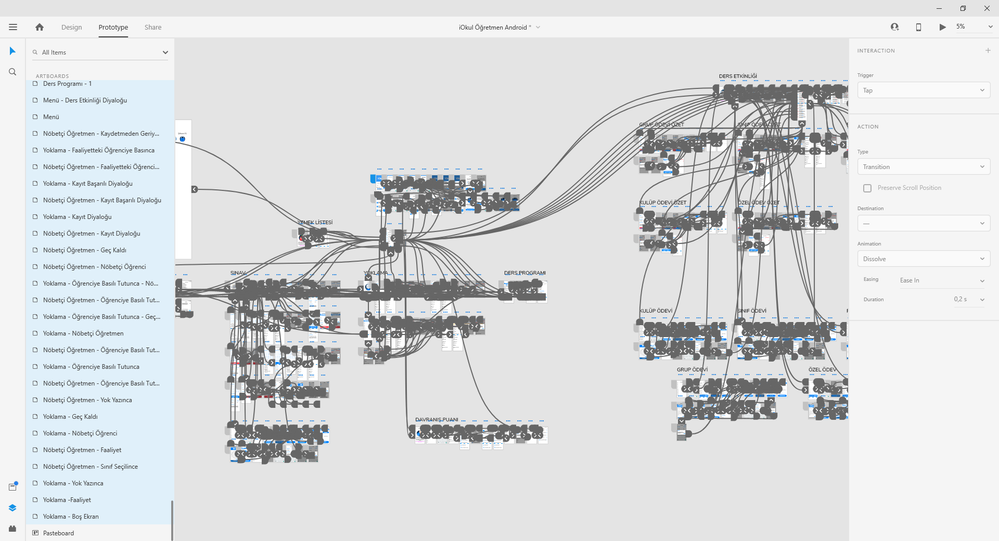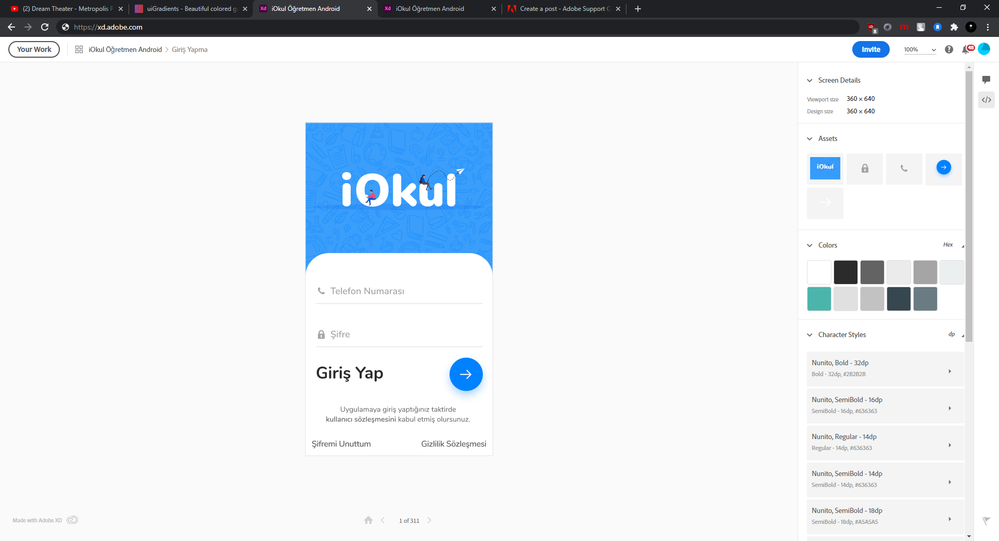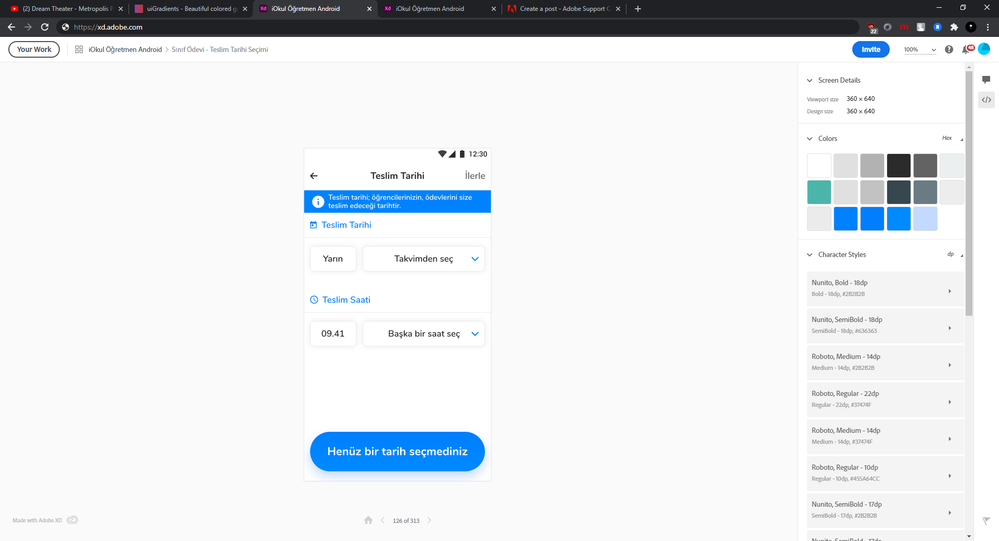Adobe Community
Adobe Community
- Home
- Adobe XD
- Discussions
- Adobe XD : Unable to download some of assets in th...
- Adobe XD : Unable to download some of assets in th...
Copy link to clipboard
Copied
Hello,
I'm using Adobe XD for 2 years and with my new project i have some issues about assets. I'm working on big project. So i have so much screen. Some of assets can downloadable with shared link. But some of them cant downloadable. I connected every screen each other. My operation system is Windows 10 with latest update.
Photo 1 - Prototype summary
Photo 2 - Downloadable Asset SS
Photo 3 - Not Downloadable Asset
Photo 4 - Not Downloadable Asset, Export Settings
{Title renamed by MOD}
 1 Correct answer
1 Correct answer
Hi There,
Sorry to have to face this issue.
May be this can be network issue. As you are telling you tried restarting XD, creating new link, updating link does not help. For more help i suggest you to contact Contact Customer Care.
Please find below link generated by me :-
Deleted
Thanks,
Vertika Gupta
Adobe XD
Copy link to clipboard
Copied
I'm also facing the same issue. I created link but unable to download assets.
Can you please help me on this?
Copy link to clipboard
Copied
And same here. This has been going on for ages and no solution. It's ridiculous. I'm having to export assets manually and send them by email. Greta handover and collaboration tools, the whole thing wastes more time than it saves. Sort it out Adobe!
Copy link to clipboard
Copied
and for the second time, I've spent over 2 hours with support to have NO solution. I've re-installed everything several times, resaved the document, created new documents.... The point is that none of this will resolve the issue because it's a BUG. Adobe appears to be completely incapable of accepting the fact and thus never fixes the problem.
Copy link to clipboard
Copied
I found that if I mark a component for export, XD exports that entire component as a single asset. I then released the component to and found that I had to go back and select all the parts of the component that I wanted to export and remark them. After doing this and refreshing the link, it all works. Hope this helps.
Copy link to clipboard
Copied
Copy link to clipboard
Copied
Have you marked the layers for export?
Copy link to clipboard
Copied
This worked for me. Thanks! 🙂
Copy link to clipboard
Copied
Facing the sam issue here. Wanted to know if this issue has been sorted out till now. Its a pain to export every single asset form an extensive ui for development
Copy link to clipboard
Copied
there's a solution that worked 100% for me, stop using XD, it's not fit for purpose.
Copy link to clipboard
Copied
I found a solution! You select all your artboards on xD, right click, select "Mark for export", go back to the share section, and make sure development is selected and the asset box checked (I select web). You will see the number of assets below the checkbox normally. I cross my finger for you guys I know it's very frustrating.
Copy link to clipboard
Copied
Hi @Sophie WTZ ,
Thanks for reaching out and sharing the solution, I am sure this will help other community members. We appreciate your participation here.
Regards
Rishabh
-
- 1
- 2