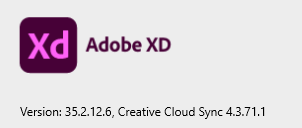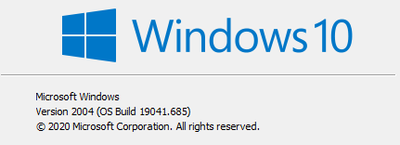Adobe Community
Adobe Community
- Home
- Adobe XD
- Discussions
- Re: After opening a file: assumes to load its cont...
- Re: After opening a file: assumes to load its cont...
After opening a file: assumes to load its content but document remains uninteractable
Copy link to clipboard
Copied
After opening file assumes to load its content but document remains uninteractable even after the loading bar completes.
The document then remains suspended and won't even close when prompted; must force close Adobe XD in the task manager for the document to *maybe* load and eventually function.
Copy link to clipboard
Copied
Hi there,
Sorry to hear about the trouble, we'll try our best to help you with it. Could you please try the steps shared below:
- Sign out of XD and Adobe CC Desktop app.
- Close CoreSync and all Adobe related processes from Task Manager/Activity Monitor.
- Sign back in on the Adobe CC Desktop app and launch Adobe XD from there and check again if it works or not.
If this doesn't help, please share a few more details like:
- A screenshot of the About XD info page.
- The version of the Operating System.
- Is this happening with a specific file or multiple files?
- Are you connected to a private network or a managed network like a work or school network?
Regards
Rishabh
Copy link to clipboard
Copied
With all due respect, I will not follow a step instruction.
It happens to multiple files, seemingly random. It happens if it's an initial start of the XD program or if multiple files are already open.
It's an office WIFI network but not a VPN, so it relies solely on wifi internet and no other circumstance.
Copy link to clipboard
Copied
Hi Anton,
We are sorry for the delay in response. I understand your frustration and thanks for sharing the additional info. I would like to know if you're still experiencing the issue with XD 35.3 version. If so, and you're afraid to perform the trouble shooting steps. You may get in touch with us directly using this link: https://helpx.adobe.com/contact.html so that our chat support team can connect with you and help you with a remote session.
Thanks,
Harshika