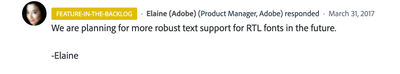Adobe Community
Adobe Community
- Home
- Adobe XD
- Discussions
- Re: Arabic text is not showing properly on XD
- Re: Arabic text is not showing properly on XD
Copy link to clipboard
Copied
Hi There ...
I'm working on the latest version of XD "Paid version" and the Arabic text is not showing properly on my artboard which is making my work very difficult, I need to click outside the text to view it, but when I'm writing I don't see anything!! . I have attached a screen shot.
Any idea how to solve this issue?
 1 Correct answer
1 Correct answer
Hi there, hope you are doing good and thanks for reaching out to us.
Adobe XD don't 100% support RTL languages, I'd request you to please upvote this feature request: - https://adobexd.uservoice.com/forums/353007-adobe-xd-feature-requests/suggestions/12962217-hebrew-arabic-urdu-right-to-left-rtl-support and share your comments as well to help the team prioritize it.
Regards,
Anupriya
Copy link to clipboard
Copied
Hi there, hope you are doing good and thanks for reaching out to us.
Adobe XD don't 100% support RTL languages, I'd request you to please upvote this feature request: - https://adobexd.uservoice.com/forums/353007-adobe-xd-feature-requests/suggestions/12962217-hebrew-ar... and share your comments as well to help the team prioritize it.
Regards,
Anupriya
Copy link to clipboard
Copied
This is not even a correct answer, you guys are running around the forum and pasting this URL, as if it's a solution,
Why Adobe won't fix such MASSIVE issue and it has been over 3 years now?!! are you slowly becoming Microsoft? please don't people respected your brand for very long time!
Copy link to clipboard
Copied
Indeed, three years is long time to fix an important issue.
Copy link to clipboard
Copied
It's really strange that it works just fine in preview and even if you preview it on mobile as well!
Adobe Please fix this issue, please don't ignore it any more it has been a known issue for years now!
Copy link to clipboard
Copied
Do you know that you temporarily solved the problem for me, thank you very much 🙂
Copy link to clipboard
Copied
@mkwsra maybe it seems wierd but it was s life saving hack for me ! I had to re-write tall sentences many times beacuse when I miss a letter in the middle I can't select it and correct it !
thenk you for this , and adobe please show some respect to your users . it hase been more than 4 years and arabic writing is still have issues that intterrupt our work flow ! for me it just look like racism .
Copy link to clipboard
Copied
You are welcome Hala
Copy link to clipboard
Copied
Adobe please do not reply to us, do not care 🙂 I mean you are small company and you don't have any customer success managers nor developers to develop this newly lunched app 🙂
THANK YOU FOR charging money for it, you rock!!!
Copy link to clipboard
Copied
LOL, wait for a bit over 6 years 🤣🤣🤣🤣 Adobe XD please take an action!