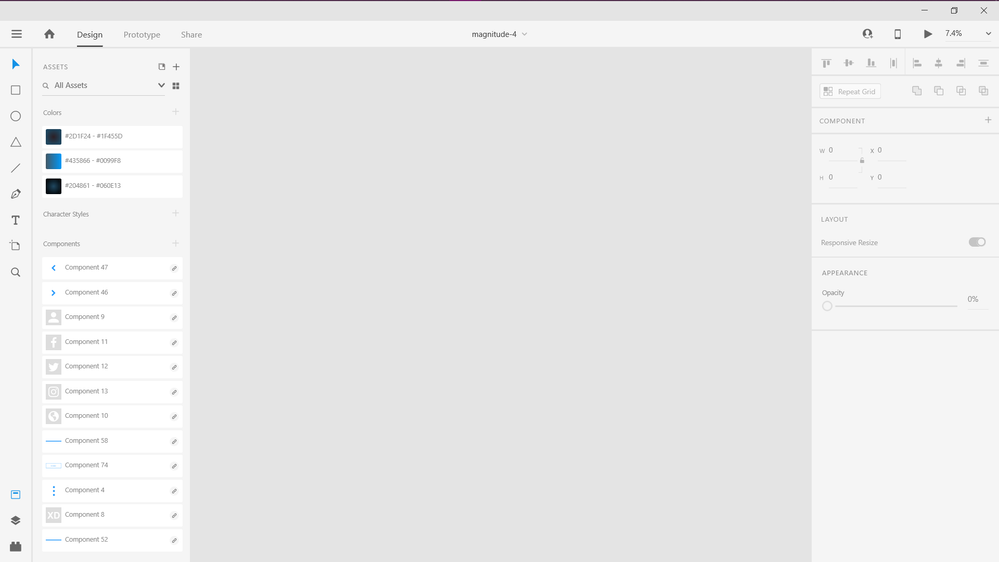Adobe Community
Adobe Community
Copy link to clipboard
Copied
Hi, i was using xd regularly and was working fine, and suddenly it stopped working. Stopped working in the sense, when i open an already created file, it opens and displays the assets, components and all other stff on the left, but no artboard is displayed, or the work that i have done is not displayed
And i've been stuck to this issue for several days, I have not come across any problems related to this in the past.
{Renamed By MOD}
 1 Correct answer
1 Correct answer
Hi Rohit,
I am sorry for the delay in response. If it's happening with every Adobe Product then it's definitely an issue. I would suggest connecting with us directly using this link: https://helpx.adobe.com/contact.html so that we can closely look into the account and issue.
Hope it helps.
Thanks,
Harshika
Copy link to clipboard
Copied
Hi Rohit,
Sorry to hear about the trouble. Could you please try the suggestion shared in this similar discussion: https://community.adobe.com/t5/adobe-xd/when-i-open-xd-artboards-not-showing/td-p/10398900?page=1
Let us know if this helps or if you need any further assistance.
Regards
Rishabh
Copy link to clipboard
Copied
the thing is i'm not using Mac i'm using Acer nitro with Ryzen 5 and the link they specified there is for mac
Copy link to clipboard
Copied
Hi Rohit,
Sorry for the delay in response. Would you mind sharing the screenshot of your about XD info page so that we can get a clear picture of what's happening? Please also check if any anti virus or graphic card driver is creating a problem here.
Thanks,
Harshika
Copy link to clipboard
Copied
Hi Harshika,
yeah it was working fine few days before, and i updated my graphics driver and after that i have been facing this issue, and i am facing this issue for every adobe products, i am having black screen issue in photoshop, and here in xd i can't see the art board. Is it related to the update i've done?
I updated my Radeon graphics driver to 20.9.1....
i have attached my xd details
Copy link to clipboard
Copied
Hi Rohit,
I am sorry for the delay in response. If it's happening with every Adobe Product then it's definitely an issue. I would suggest connecting with us directly using this link: https://helpx.adobe.com/contact.html so that we can closely look into the account and issue.
Hope it helps.
Thanks,
Harshika