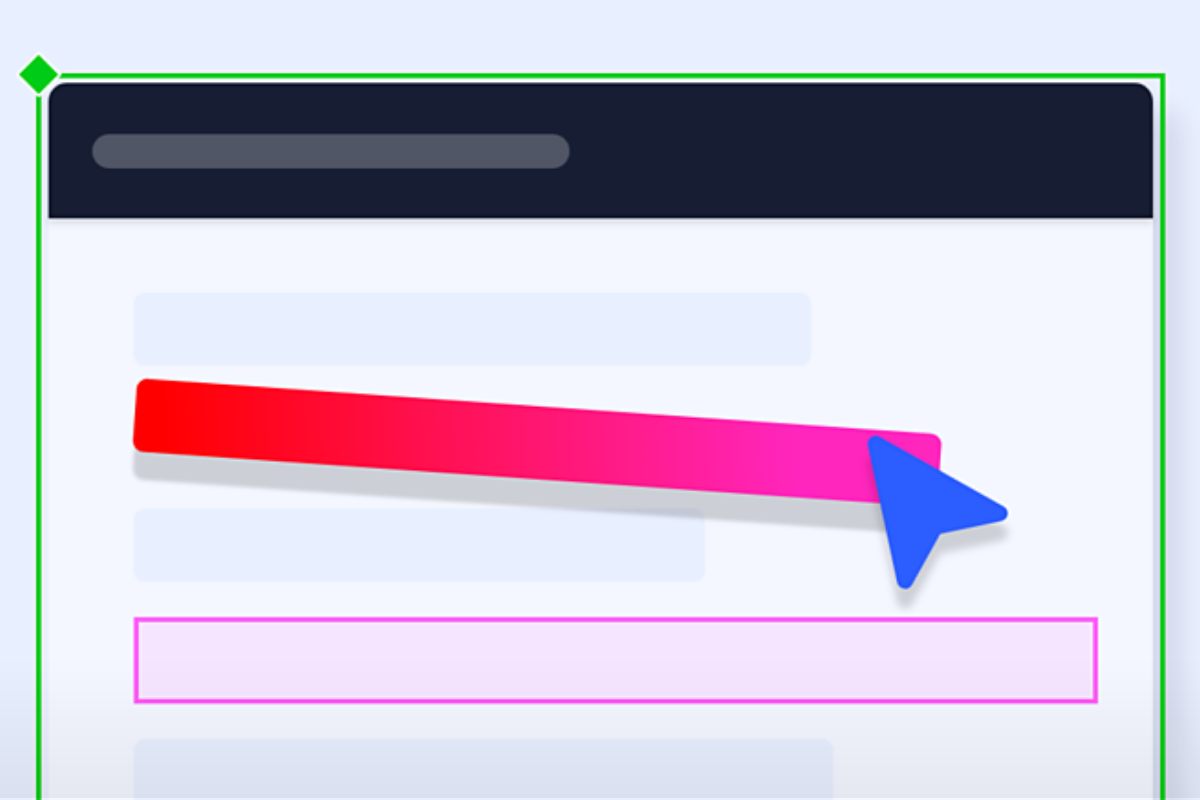Adobe Community
Adobe Community
Atomic dropdown
Copy link to clipboard
Copied
Hello.
I am having an issue with dropdown menu in atomic design. What I want to do is:
I have defined "button" component and "icon" component.
I want to combine these into one "dropdown" component.
Problem is that button component has defined padding. But for dropdown component I want to include new arrow icon as well but I need dropdown menu to react on change of colour of button component and arrow to respond to change in icon component. You can also see that gray square does not include arrow either.
Is there a way to include icon into padding of dropdown component without removing links to both icon and button components?
Copy link to clipboard
Copied
Hi there,
Please check if this link helps https://www.adobe.com/products/xd/learn/design/layout/create-dropdown-menu.html .
Regards,
Jagriti Kashyap