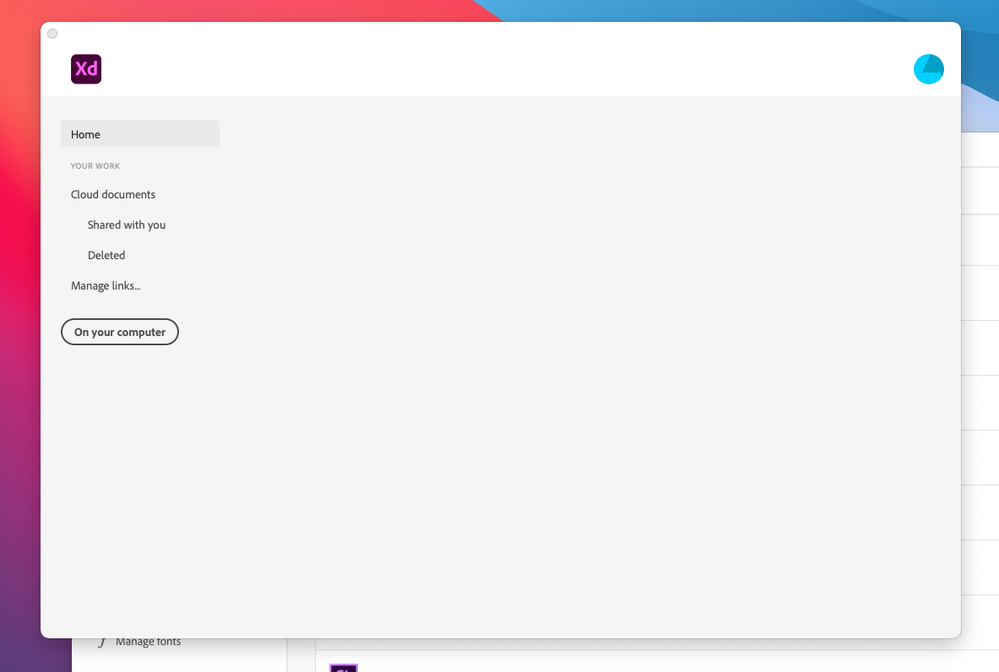Adobe Community
Adobe Community
Blank home screen
Copy link to clipboard
Copied
When I launch XD the home screen is blank... File>New doesn't do anything. I can open existing files though.
Copy link to clipboard
Copied
Hi there,
Sorry to hear you are having trouble with XD. Would you mind trying to uninstall and reinstall XD and let us know if that helps.
We will try our best to help.
Thanks,
Harshika
Copy link to clipboard
Copied
Hi Harshika,
I've uninstalled and reinstalled and it's still the same unfortunately.
Thank you
Copy link to clipboard
Copied
I have this exact same issue. Have had creative-cloud installed for long time, but recently put Adobe Xd on... it was refusing to sign in (the sign in page kept loading over and over again). Resolved that with cleanup and re-install of everything, but now seeing the same issue as above. Initially, before I resolved the signin issue, I could see it ok. As Jade noted, I can open existing files but not create new ones
Copy link to clipboard
Copied
Hi there,
On MacOS. Go to User/Library/Application Support/Adobe/ and delete directory „Adobe XD”.
Copy link to clipboard
Copied
Hi did you ever get this sorted? Having the same issue. I don't have the Adobe XD directory the last guy mentioned. Come to mention it I can't find where XD is installed at all! Using Catalina Mac OS
Copy link to clipboard
Copied
No such luck. I've tried pretty much everything - have given up now
Copy link to clipboard
Copied
Hi All,
I am sorry for the trouble. I have seen the same issue reported here: https://community.adobe.com/t5/adobe-xd/home-tab-broken-can-t-create-new-document/td-p/11743075 Please try the solution suggested in the correct answer of the post and if you still face the issue, please share the details asked here: https://community.adobe.com/t5/adobe-xd/home-tab-broken-can-t-create-new-document/m-p/11782199#M4421... and share with me over a PM.
I will try my best to help.
Note: Please add the URL of the post over a PM for reference.
Thanks,
Harshika
Copy link to clipboard
Copied
I have this same issue. I have read through multiple threads and tried different ways to fix it and it hasn't worked. I have reinstalled several times and restarted my computer. I also reinstalled my whole OS system and that didn't work either. I am using Mojave 10.14.6 so maybe that is my issue? I am just not really sure what else to do?