 Adobe Community
Adobe Community
Blurry UI text
Copy link to clipboard
Copied
After last update I get blurred text in the section that specifies the document formats and the tool menu is also blurred. Never happened before. It doesn't happen in any other Adobe application than XD. I'm on Windows 10, always up to date.
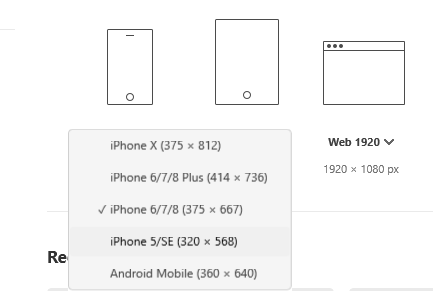

Copy link to clipboard
Copied
Hi Perrybrus,
Thanks for sharing the screenshot here, could you please share the exact version of Adobe XD which you are using? I would also like to know if you are viewing Adobe XD on primary monitor or on the secondary monitor? Please share the resolution of your screen as well.
-Atul
Copy link to clipboard
Copied
XD Ver. 13.0.12.14
XD is viewed on a secondary monitor (Display 2) at 2560x1440. This is my setup for all my work. XD is the only app that shows blurry text in parts of the UI. None of the other applications I have running on this machine does. As you can see below I have set scale to 200% cause that's what works. I know there's been yet another late update file launched by Adobe after the big October release but it's been so much trouble and so many issues with the updates so I'm really skeptic to do the last one. Always some nasty surprises with XD updates. My strategy now is to at least wait until update bugs have been partly fixed cause they never get totally fixed and then accept updates. It was after the last big update that XD went bad on resolution again. As mentioned all the other apps are fine in terms of text sharpness and UI scaling. Only XD is failing miserably.


Copy link to clipboard
Copied
Thanks for sharing the details here. Another thing which I want to confirm, could you please test it on your primary display? I am trying to check it here at my end as well.
Copy link to clipboard
Copied
XD is the only app I have that can't be completely dragged from my main screen to the laptop screen.
Copy link to clipboard
Copied
I am also facing the same issue from last update. I am even not using multiple monitor. My system is windows Lenovo Legion.