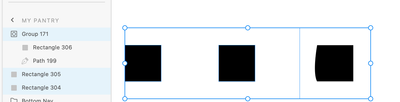Adobe Community
Adobe Community
- Home
- Adobe XD
- Discussions
- Can't paste Object + Shape Mask into XD from Illus...
- Can't paste Object + Shape Mask into XD from Illus...
Can't paste Object + Shape Mask into XD from Illustrator without object being curved?
Copy link to clipboard
Copied
My icons need to be placed on a pixel grid. No fractionalized pixels. To do this, I need to create a mask around the shape before copying + pasting it from Illustrator into XD. The stroke on the mask in for visual reference only – there would be no stroke on the actual mask. Example below.
I found when pasting a shape without any curves, the mask will not paste as a mask – actually, it doesn't paste at all. I tried pasting the 3 squares below, with masks. See below.
The first square wasn't edited. The second square has a curve anchor that's aligned perfectly at 90 degrees, therefore creating no curve. The third square has a curve. Both square 2 and 3 are now "paths," instead of "rectangles," yet only square 3 pasted with its mask. This is how I know it has to do with having a visible curve, along with other tests I've done.
Below is my pasting of the 3 squares in XD respectively. Only the third square has the correct mask, named "Group 171."
Because all of my icons have had curves, they pasted with a mask.
See below. My orange star-shape – whether expanded, has only a stroke, has only a fill, is a path, is a star, is grouped with the mask or not, or is wined-and-dined and given a massage – does not produce the mask along with it. Only when there are curves.
Why is this happening? This is such a time-waster to have figured all of this out without any way to fix the problem. I don't need a work-around, I know I can export all my shapes with an artboard, blah blah blah.
I want to paste my shapes into XD straight from Illustrator. Yeah, I'm stubborn. I want to know why this is happening; why does it matter if there needs to be a curve in the friggin' shape for it to paste with a mask?
Copy link to clipboard
Copied
Whether the shape is a compound path also doesn't make a difference, before anyone asks.