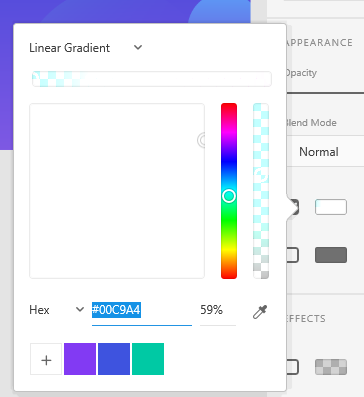Adobe Community
Adobe Community
- Home
- Adobe XD
- Discussions
- Re: Can't see colors in the color selection area
- Re: Can't see colors in the color selection area
Can't see colors in the color selection area
Copy link to clipboard
Copied
The above image is preview of what has been happening to my XD whenever I'm trying to select colors for the past few months and I have no clue why. I am always up to date on my XD and I don't when was the last time I saw this filled with colors anymore. Please fix this...
P.S. - It does not matter whether I have selected solid color or Radial/Angular Gradient, it still looks like this. This is happening on both my Windows and Mac app and currently limited to XD only
Copy link to clipboard
Copied
Hi, I'm assuming you tried restarting app, computer and removing and reinstalling the XD? Interesting never had that issue. What's also interesting is, it looks possible to add color swatches with plus icon at bottom left but you can't preview the colors?