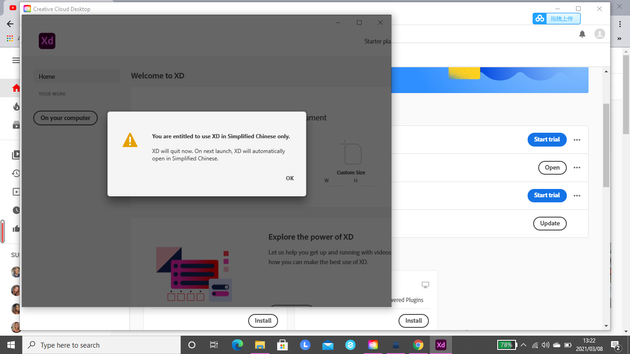Adobe Community
Adobe Community
Copy link to clipboard
Copied
Hello everyone. I am struggling to change the language on Xd to English. I have tried everything that has been suggested herein the community nothing is working. I've installed and unistalled the app, I've checked the region and language settings on my computer and I've even tried to change the language on the menu option within Xd(picture attached). Please help me solve this.
 1 Correct answer
1 Correct answer
Hi there,
We are sorry for the delay in response. Would you mind checking this post: https://community.adobe.com/t5/enterprise-teams/design-xd-changed-to-chinese-and-language-setting-is-unavailable-greyed-out/m-p/10900855 and try the suggestion mentioned?
Let us know if that helps.
Thanks,
Harshika
Copy link to clipboard
Copied
Hi Olwethu5EF6,
Sorry for the inconvience while changing the language in XD,
1.If the issue in Windows go the hambergur menu, Select Help option(last option), in that you will find language, select the language which you want to switch and then re-start the XD.
2. If it is in Mac, go to the Help Menu bar, select Language, the options will be displayed, choose which language you want to swirch and then re-start the XD.
Attached the video.
Hope it helps.
Regards,
Ashwini M Hiremath
Copy link to clipboard
Copied
Hi Ashwini
Thanks for your assistance but I have already tried doing this. Please look at the first screenshot of my original post. I can't click on the "language" chevron button you are speaking of on the Help menu. Is there any other way I can solve this?
Copy link to clipboard
Copied
Hi there,
We are sorry for the delay in response. Would you mind checking this post: https://community.adobe.com/t5/enterprise-teams/design-xd-changed-to-chinese-and-language-setting-is... and try the suggestion mentioned?
Let us know if that helps.
Thanks,
Harshika