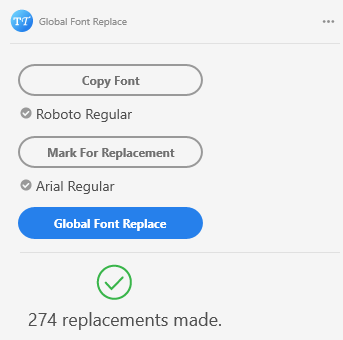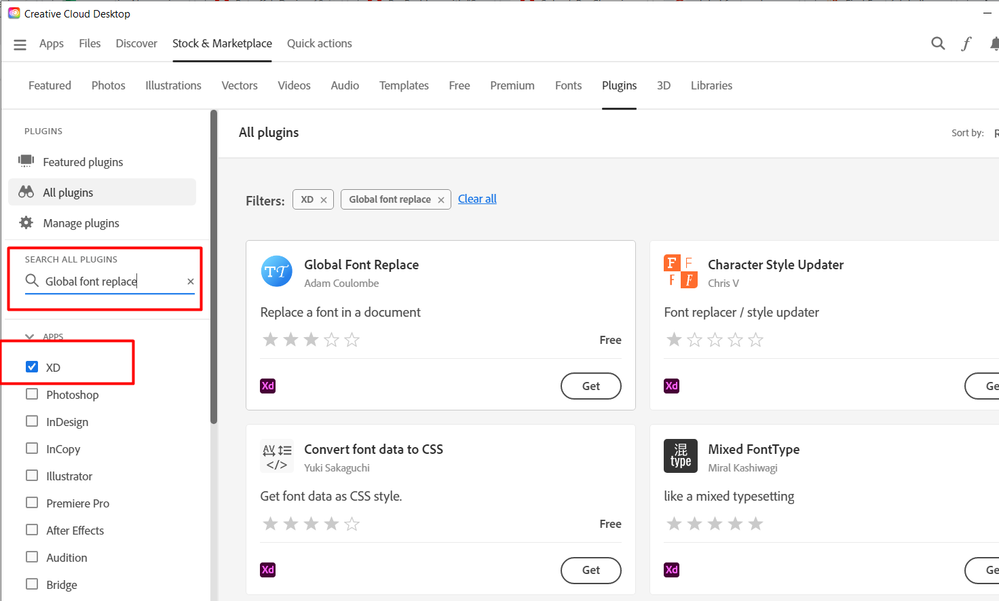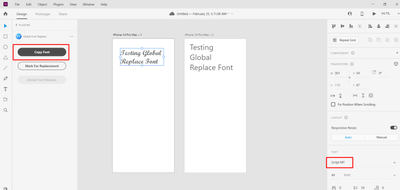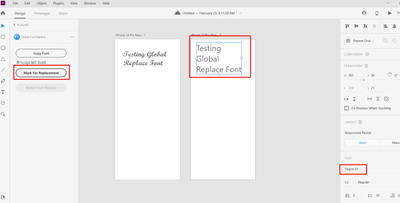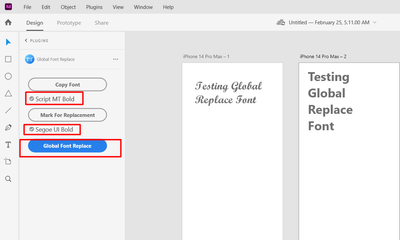Adobe Community
Adobe Community
Copy link to clipboard
Copied
Hi
I want to change type of my fonts on an/all artboards, in XD.
Is there anyway to do so ?
When I choose to shoe all text layers in the layer pane, It does not let me to select multiple Layers at once.
Think it would be a great features for whom they have not used Character Styles from the begining, to change fonts at once in XD.
Thanks
 1 Correct answer
1 Correct answer
Hi There,
You can change it by adding that font in asset panel and edit that character style from asset panel, it will get reflected in every place where you used that font.
For more reference please check https://helpx.adobe.com/xd/how-to/change-design-styles-across-artboards.html
Thanks,
Vertika Gupta
Adobe XD
Copy link to clipboard
Copied
Hi There,
You can change it by adding that font in asset panel and edit that character style from asset panel, it will get reflected in every place where you used that font.
For more reference please check https://helpx.adobe.com/xd/how-to/change-design-styles-across-artboards.html
Thanks,
Vertika Gupta
Adobe XD
Copy link to clipboard
Copied
I think there is no way we can change the font-family of all the styles which are added in asset panel. We have to edit them one by one.
Copy link to clipboard
Copied
Hi Adobe Team,
How can i change entire all artboards font in my design project ? For example I used Roboto font in all 120 artboard designs now I want to change font to Poppins in entire artboards in One click. Present in XD we can change font manually in Document assets - Character style pannel, here font accepting only one font family and one color of text, but I need to change all Roboto font to Poppins. I need very urgent to change this font, can't to do manually in 120 artboards because I used multiple font family sizes and colours of text. Please let me know ASAP
Copy link to clipboard
Copied
My work around is:
1. Delete the associated local font or disable it.
2. Reopen your XD file and than you should see the missing font pannel widget
3. Reassign to the new font family
Copy link to clipboard
Copied
Saved me lots of effort, thanks!
Copy link to clipboard
Copied
Doing it one by one is obvious. The question is more related to changing a font family at once for multiple styles.
Copy link to clipboard
Copied
Can you just make illustrator with UI tools, XD sucks
Copy link to clipboard
Copied
Ooook... so, after hours working on a design system, my customer decided to change the base type of font, and the color. I've made at least 20 different character styles. Does it mean that I have to multiply by 20 all the time invested to edit manually each individual text style? It means for sure more than 30 minutes...
Tediously manually setting the font by searching through the infinite dropdown list, and write manually the color (no way to select it from your swatches), is done at least in one minute. Even prone to errors, as with this high contrast and minimalistic XD interface is cognitive difficult to distinguish anything after your fifth change.
As usual, XD is still a buggy beta app.
Copy link to clipboard
Copied
use this plug in
Copy link to clipboard
Copied
Thanks work it!
Copy link to clipboard
Copied
Hi, this plugin looks just what we need but I cant seem to find it when I google for it, do you have a link you could send through? Thanks!
Copy link to clipboard
Copied
Hi @pippal15711948,
Thank you for reaching out. You can find the plugin by going Browse Plugin within XD app and then search for Global Font Replace Font. It should give you the plugin results in the right, as shown in the screenshot below.
Hope it helps.
Thanks,
Harshika
Copy link to clipboard
Copied
Thanks Harshika, I have managed to download it now 🙂 I however, cant seem to get it to work... there are only a couple of buttons to try so I cant see why, but would you be kindly able to do a step by step, so i can check i am taking the right method? Thanks!
Copy link to clipboard
Copied
Great. You are able to download the plugin. Now you can select an item that has the font you want to copy, then select an item that uses the font you want to replace.
Step 1: Copy the font.
Step 2: Select the other text and Press Mark for Replacement
Step 3: Press Global font Replace.
The text was successfully replaced with the copied font.
If that doesn't help, please reach out to GitHub page: https://github.com/adamcoulombe/Global-Font-Replace-for-Adobe-XD?mv=product&mv2=accc for further assistance.
Thanks,
Harshika
Copy link to clipboard
Copied
Why is is that every time I need the most BASIC function imaginable, which is for some inexplicable reason not present in the system, something to the level of "selecting multiple layers at one", I always find myself in a page like this with someone requesting the same BASIC function 2 or even 4 years old, and nothing has been done?!
XD is a broken app they make us pay for, I wouldn't touch with a mile long stick if some customers, trapped in the Adobe net, would not request it. Figma is light years ahead this trash because they listen to their users.