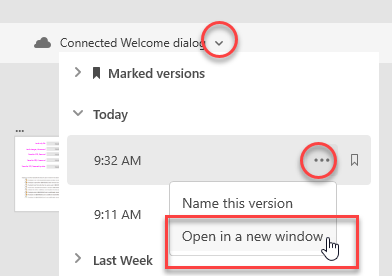Adobe Community
Adobe Community
[Collaboration]-XD file is showing blank.
Copy link to clipboard
Copied
Copy link to clipboard
Copied
Hi there,
Sorry for the bad experience. We would request you to please check the document history as mentioned in this post: https://community.adobe.com/t5/adobe-xd/revision-history-in-xd-helps-ensure-peace-of-mind-during-col... and if visible, please copy the design into a new document and let us know if that helps.
Thanks,
Harshika
Copy link to clipboard
Copied
Hi,
The above didn't work. I still can't see any of my files.
Thanks,
Hal
Copy link to clipboard
Copied
Sorry to hear that the above link doesn't worked for you. If the file is saved on cloud, could you please see the file at https://assets.adobe.com/? If you're able to see the complete file, please download the file.
Let us know if that helps.
Thanks,
Harshika
Copy link to clipboard
Copied
Hello Harshika,
I have the same problem after installing Adobe XD new and I can see my files in adobe cloud and it seems all components are there. However, If I open it in XD I can see all Artboards but they are all empty.
Please help me!
Thank you,
Ali
Copy link to clipboard
Copied
I just had this problem. What worked for me was choosing a previous version from the title bar dropdown and then choosing 'Open in a new window' from the ... menu.
The file that opened in a new window contained all my lost work, so I saved it locally.