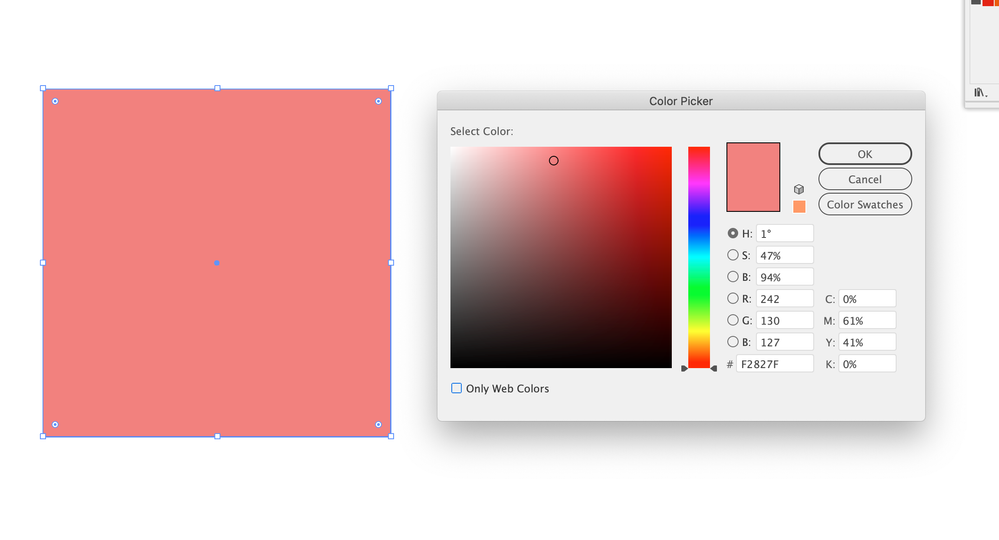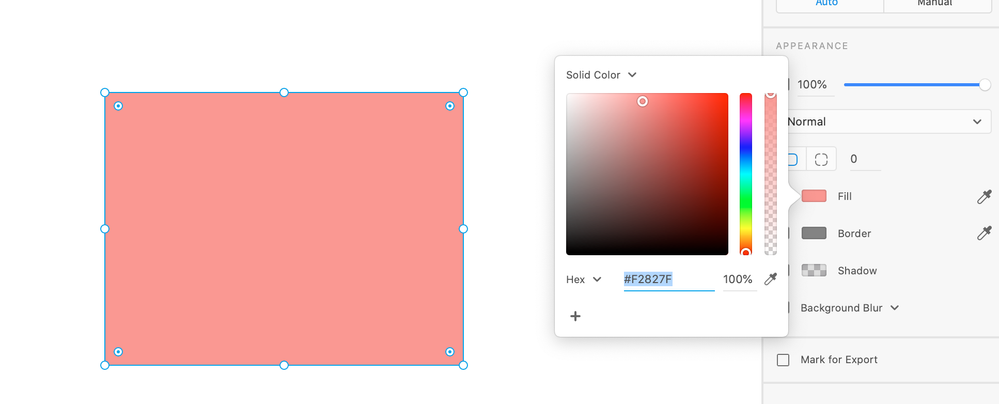Adobe Community
Adobe Community
- Home
- Adobe XD
- Discussions
- Colours arent consistent from Ai to XD
- Colours arent consistent from Ai to XD
Colours arent consistent from Ai to XD
Copy link to clipboard
Copied
Hi everyone,
Ive just noticed that the same HTML codes from an RGB .AI doc do not match in XD (they are coming in desaturated) and am a bit flummoxed. Pretty sure my colour management is all set up correctly. Any ideas?
Thank you
Copy link to clipboard
Copied
Can you show an example? A screenshot of the element in Illustrator and in Xd with the color pickers open on the particular shape would be nice.
Copy link to clipboard
Copied
Yes sure. Thanks for responding 🙂
I'll attach two screen shots. The first is my Illustrator RGB document, the second is XD...
Copy link to clipboard
Copied
Hi there,
I am sorry for the delay in response and thanks for sharing the screenshots. I would request you to please try switching your monitor in your Display settings to sRGB.
Let us know if that helps.
Thanks,
Harshika