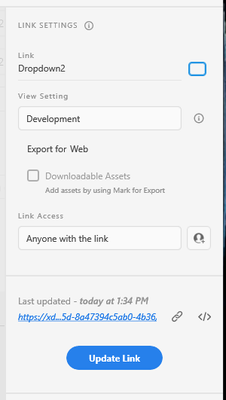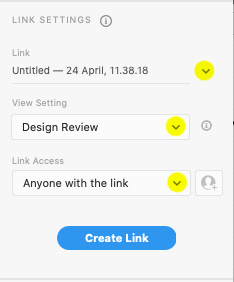Adobe Community
Adobe Community
Create new link. HOW?
Copy link to clipboard
Copied
After an update, XD keeps saying I can't update my prototype's online sharing links. Says I have to create a new link. But...uh...HOW?
This used to be clear, but I have no idea how to do so in the latest version (38.1.12.2) of the app.
I've just duplicated the artboard and re-published. Luckily it's a single artboard I'm working on and not an entire flow. That will get supremely annoying quickly once I have to do that and recreate every transition and link.
Copy link to clipboard
Copied
Found it while randomly using the keybord to navigate.
One of the CRUCIAL buttons is INVISIBLE.
The quality on this app is, frankly, terrible. The features are great but their implementation is riddled with bugs and annoyances. For a UX-centric app, I would think that Adobe would want to get the UX correct, but it's unbelievably frustrating to use. And it's frustrating ALL THE TIME.
Copy link to clipboard
Copied
We apologize for the frustration and we are sorry for the experience. We'll make sure to share your feedback with the team for making improvements in the future.
We are sorry for the inconvenience.
Thanks,
Harshika
Copy link to clipboard
Copied
Must be a glitch in your version of the software – not an intentional UX flaw.
(Not that there are no UX flaws in XD... 😉
The panel should normally be looking like below, so I guess your triangles have disappeared or are not showing up for some strange reason. Do they show up correctly in other places, like in the Design and Protype panels ?